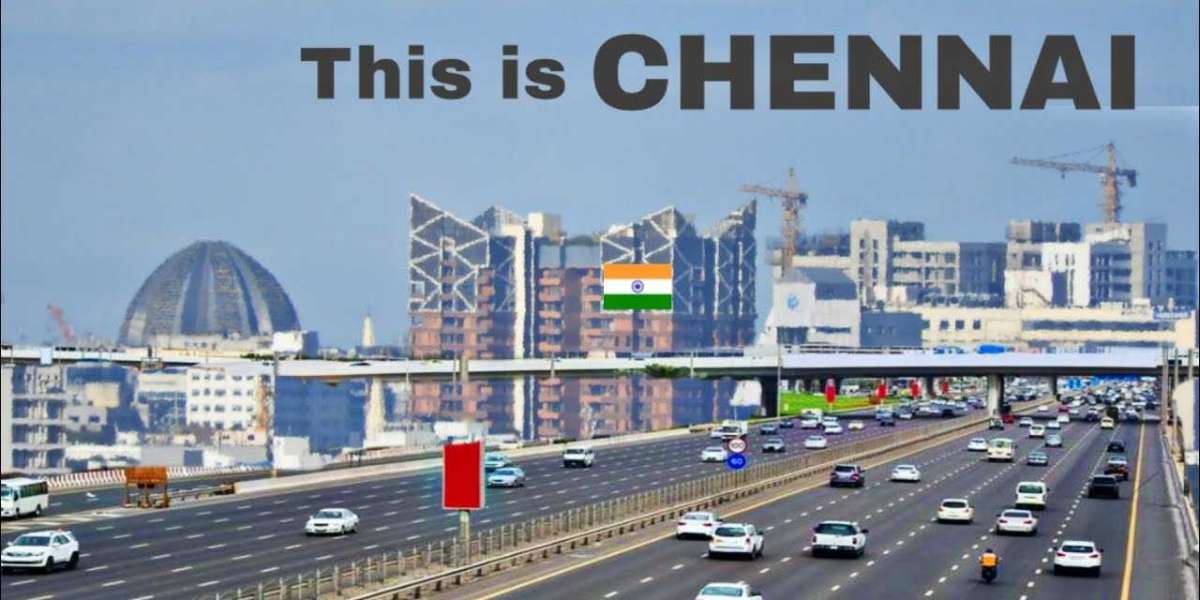Android devices have become a significant part of our daily lives, offering a wide range of features that enhance functionality and usability. Behind the scenes, however, developers and tech enthusiasts often use various tools to unlock the true potential of these devices. One such tool that plays a crucial role in Android development, troubleshooting, and customization is the ADB (Android Debug Bridge) and Fastboot commands. These powerful commands allow users to interact with Android devices in ways that aren't available through the regular user interface, providing an unparalleled level of control. In this blog, we'll explore the importance of ADB Fastboot commands Android users and developers, and how mastering these commands can take your Android experience to the next level.
What Are ADB and Fastboot Commands?
ADB Fastboot commands are tools used for communicating with Android devices. ADB is a versatile command-line tool that allows users to interact with a device from their computer, enabling various functionalities like installing and debugging apps, accessing the device’s shell, and much more. Fastboot, on the other hand, is used for low-level device management tasks, such as unlocking the bootloader, flashing firmware, or recovery images.
Both of these tools are essential for Android developers, modders, and anyone looking to customize or troubleshoot their devices. Whether you're installing custom ROMs, rooting your device, or simply looking to perform a factory reset, ADB Fastboot commands can help you get the job done efficiently. In this blog, we will cover the key reasons why these commands are indispensable in the Android ecosystem.
Why ADB Fastboot Commands are Crucial
- Device Debugging and App Development
For developers, ADB commands are an essential part of the development workflow. ADB allows developers to debug apps running on Android devices in real-time. With the adb logcat command, for instance, developers can view detailed logs of what’s happening on the device. This makes it much easier to pinpoint bugs and issues within an app. Additionally, ADB commands like adb install enable developers to directly install APK files on Android devices without needing to go through the Play Store. This is crucial for testing apps during development.
Moreover, ADB Fastboot commands also allow developers to run the Android Emulator, transfer files between the computer and device, and even access the Android shell for deeper system-level access. By facilitating quick debugging and app testing, these commands help improve the development process and ensure the final product is polished and optimized.
- Custom ROM Installation and Device Modification
For Android enthusiasts and users looking to customize their phones, ADB Fastboot commands open the doors to endless possibilities. One of the most exciting features is the ability to install custom ROMs on your Android device. Custom ROMs allow you to completely overhaul the look and functionality of your device, from changing the user interface to adding features that may not be available in stock Android.
Fastboot commands are essential for flashing custom ROMs onto a device. The fastboot flash command allows you to flash recovery images or entire system images, enabling you to replace the stock Android OS with a custom build. This process is often the first step for users who want to root their devices, remove bloatware, or optimize their phone’s performance.
- Bootloader Unlocking and Recovery Management
Another key advantage of ADB and Fastboot commands is the ability to unlock the bootloader. By unlocking the bootloader, users gain the ability to root their devices, install custom recoveries, and perform other advanced operations. Fastboot commands, like fastboot oem unlock, are used to unlock the bootloader and enable these options.
Moreover, in the event of system errors, corrupted firmware, or bricked devices, ADB and Fastboot commands are instrumental in repairing or restoring the device. The fastboot flash recovery command can be used to restore the device to a working state by flashing a recovery image. This is particularly useful for users who encounter issues after modifying their devices with custom ROMs or root access.
- Data Backup and Restoring
Using ADB commands, users can back up important data from their Android devices to their computer. This is especially useful before performing risky operations like rooting or flashing new ROMs. The adb backup command lets users create a backup of app data, system settings, and other crucial information. Similarly, in case of data loss, users can restore the backup to recover lost data.
- Managing Device Performance
Sometimes, devices can become sluggish or unresponsive due to unnecessary background processes, outdated system files, or bloated apps. ADB Fastboot commands can help with performance management by allowing users to disable system apps, clear cache, and optimize the device. Using the adb shell command, users can remove apps that drain battery life or cause performance issues, ensuring the device operates smoothly.
Mobile App Cost Calculator and ADB Fastboot Commands
For app developers, ADB Fastboot commands can be incredibly useful during the app development lifecycle. A mobile app cost calculator can help developers estimate the costs involved in building, deploying, and maintaining an Android app. By using ADB commands to test app functionality, modify code, or troubleshoot errors during development, developers can ensure the app meets high standards, which, in turn, can affect the app's final cost. The more efficiently an app can be developed and optimized using tools like ADB, the more cost-effective the development process becomes.
If you're interested in exploring the benefits of Adb fastboot commands for your business, we encourage you to book an appointment with our team of experts.
Conclusion
In conclusion, ADB Fastboot commands are vital tools for anyone looking to unlock the full potential of their Android device. Whether you are a developer testing an app, a modder customizing your phone, or a user troubleshooting device issues, these commands provide a powerful and efficient way to interact with your device. From installing custom ROMs to debugging applications and even restoring bricked devices, ADB Fastboot commands have proven to be essential for managing Android devices effectively. As the Android ecosystem continues to evolve, mastering these commands will give you an edge in customizing and optimizing your device.