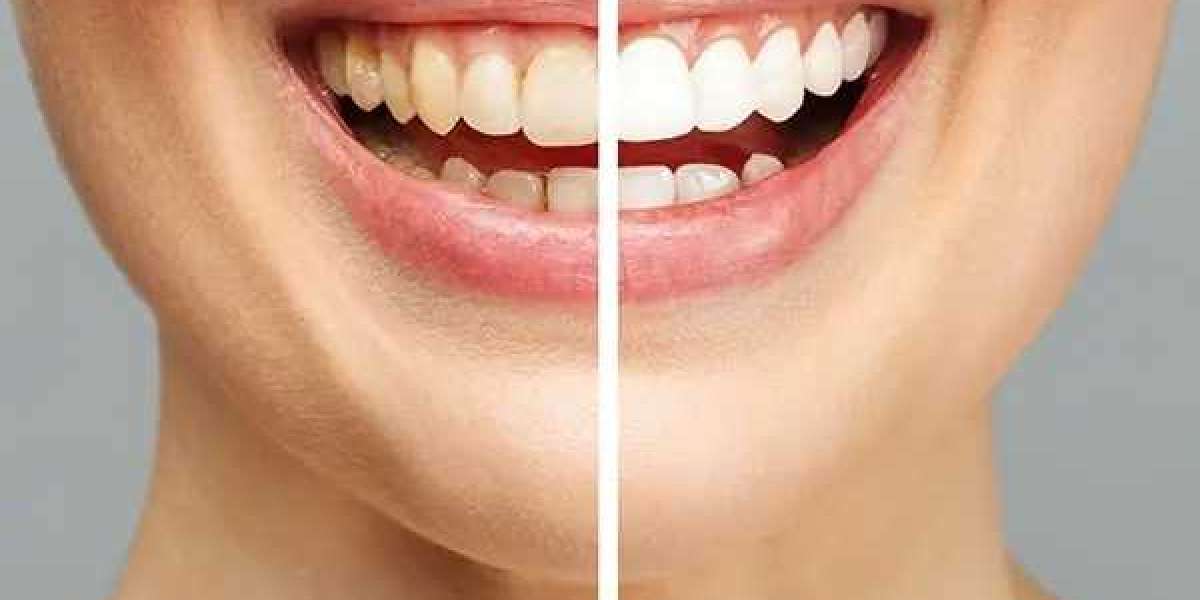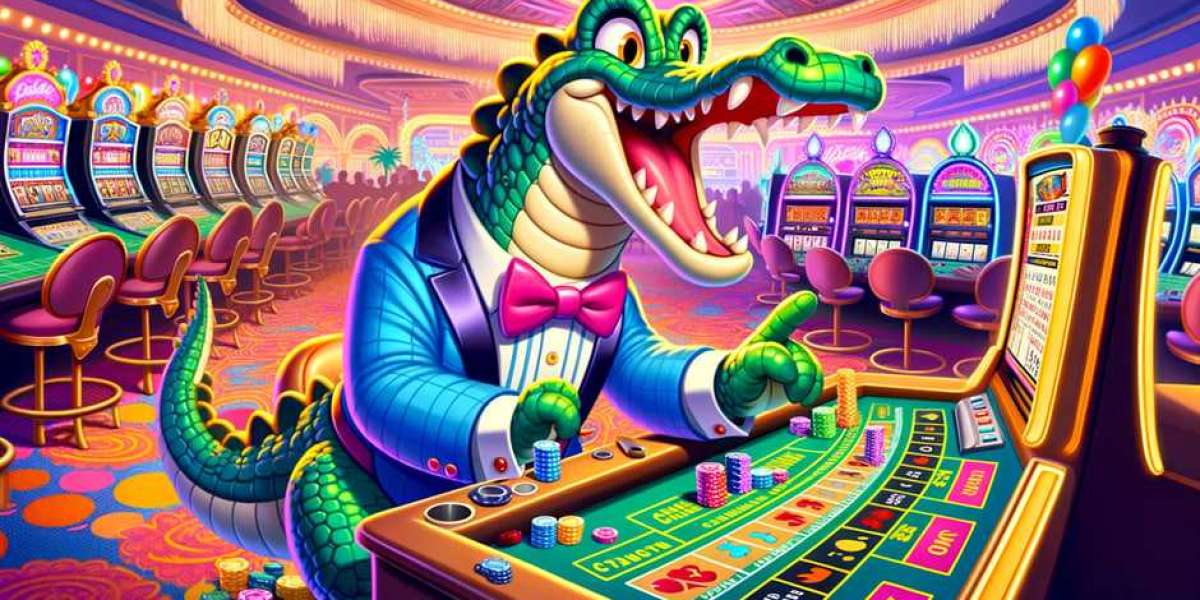When it comes to enhancing your digital projects with green screen effects, the choice of software can make a significant difference in achieving professional results. For Windows users, selecting the right green screen editing software involves evaluating several critical factors to ensure you get the best option for your needs.
This guide will help you understand how to compare green screen editing software for Windows and choose the ideal solution for your projects.
1. Features and Capabilities
The first step in comparing green screen editing software is to assess its features and capabilities. Green screen technology, or chroma keying, involves removing the background of an image and replacing it with a new one. The best software should offer robust chroma keying tools, such as advanced background removal, color spill suppression, and edge feathering.
- Advanced Background Removal: Look for software that provides precise control over background removal, allowing you to handle tricky backgrounds and ensure clean edges around your subject.
- Real-Time Preview: Real-time preview features help you see the results as you work, making it easier to adjust settings and achieve the desired effect.
- Color Correction Tools: Some software includes color correction tools to adjust lighting and color balance, which is crucial for the seamless integration of new backgrounds.
2. Ease of Use
User-friendliness is a key factor in choosing green screen software. The best green screen editing software for Windows should have an intuitive interface that allows both beginners and advanced users to navigate and utilize the features effectively. Here are some aspects to consider:
- User Interface: An easy-to-navigate interface with clear options and tools can significantly reduce the learning curve.
- Tutorials and Support: Look for software that offers comprehensive tutorials, customer support, or community forums. This can be particularly helpful if you're new to green screen editing.
3. Performance and Stability
Performance and stability are crucial for a smooth editing experience. Software that frequently crashes or lags can disrupt your workflow and lead to frustration. When comparing options, consider the following:
- System Requirements: Ensure that the software is compatible with your Windows version and meets the system requirements for optimal performance.
- Resource Usage: Check how much system resource the software uses during operation. Efficient software should not overly tax your computer’s CPU or memory.
4. Integration with Other Tools
Integration with other software and tools can enhance your editing capabilities. The ability to seamlessly import and export files, as well as compatibility with other editing programs, can streamline your workflow. Consider whether the green screen software supports the following:
- File Formats: Ensure compatibility with various image and other file formats for easy import and export.
- Third-Party Plugins: Some software allows integration with third-party plugins for additional effects and features.
5. Customization and Flexibility
Customization options can be a significant advantage, allowing you to tailor the software to your specific needs. Look for features that enable:
- Customizable Presets: Customizable presets for different types of backgrounds and subjects can save time and ensure consistency.
- Flexible Editing Options: Features such as mask creation, blending modes, and additional editing tools can provide greater flexibility in achieving the perfect result.
6. Cost and Value
Cost is an important factor when choosing green screen editing software. While free options are available, they may come with limitations in features or include watermarks. Paid software often provides a broader range of features and better support. When evaluating cost:
- Free vs. Paid: Consider the trade-offs between free and paid options. Free software may be suitable for basic needs, but paid software often offers advanced features and better support.
- Pricing Models: Evaluate whether the software offers a one-time purchase, subscription model, or trial version. Some software options provide a free trial, allowing you to test features before committing.
7. Additional Features
Finally, consider any additional features that may be relevant to your projects:
- Green Screen Software Background Remover: Look for software specifically designed with advanced background removal tools for enhanced editing precision.
- Effects and Filters: Some software includes built-in effects, filters, and templates that can add creative elements to your projects.
In conclusion:
Choosing the best green screen editing software for Windows involves evaluating features, ease of use, performance, integration, customization, cost, and support. By carefully comparing these aspects, you can find the ideal software that meets your needs and enhances your creative projects. Whether you’re a hobbyist or a professional, the right green screen software can significantly improve your editing workflow and deliver stunning results.