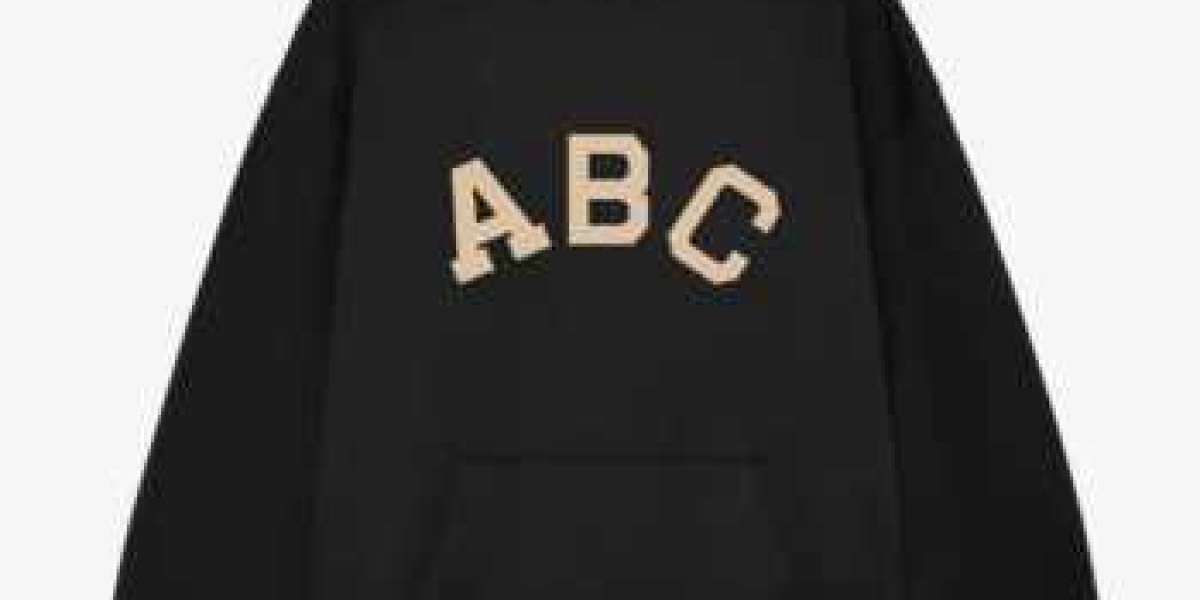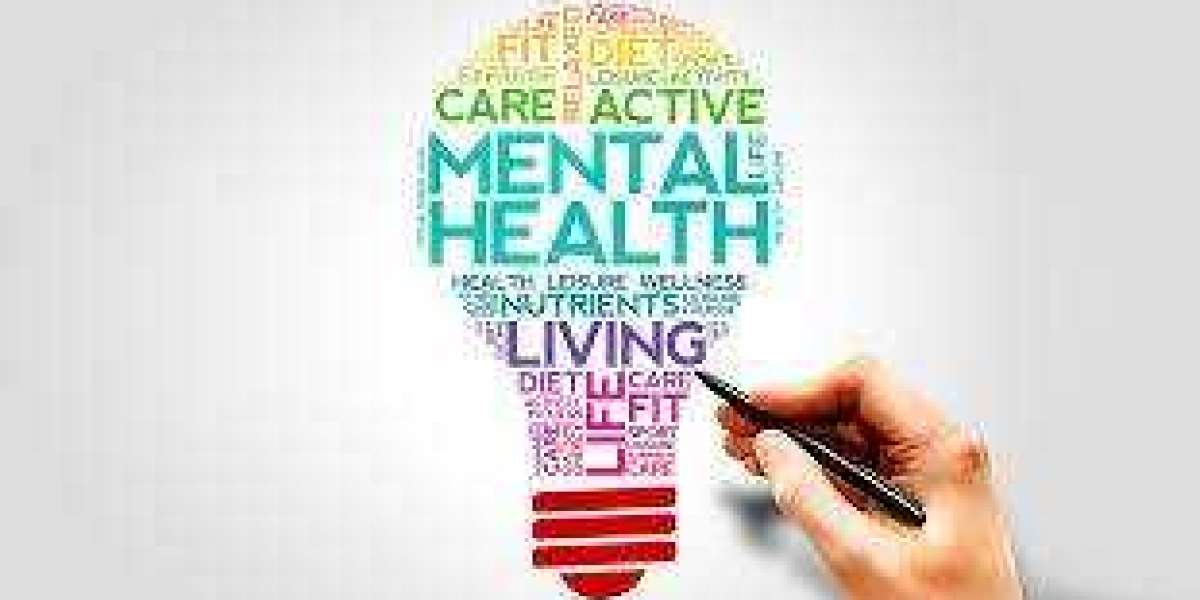In the ever-evolving world of technology, speed and reliability are crucial for a system’s performance. This is especially true when it comes to storage solutions. Traditional hard drives (HDDs) and even solid-state drives (SSDs) have long been the go-to options for storing and accessing data. However, as data demands grow, so does the need for faster and more efficient storage. One of the latest innovations in this realm is NVMe (Non-Volatile Memory Express) storage, particularly when configured in RAID (Redundant Array of Independent Disks) mode. This powerful combination offers significant performance improvements over traditional storage methods, making it a must-consider option for high-performance computing needs.
What is NVMe?
NVMe is a protocol designed specifically for accessing high-speed storage media, such as solid-state drives (SSDs), over a PCIe (Peripheral Component Interconnect Express) interface. Unlike older storage solutions that relied on slower interfaces, NVMe drives leverage the high bandwidth and low latency of PCIe, allowing them to outperform older storage technologies by orders of magnitude. This translates to significantly faster read and write speeds, making NVMe a game-changer in fields that require quick data access, such as gaming, video editing, and data-intensive scientific computations.
Traditional SSDs, which use the SATA interface, can be quite fast, but they are limited by the bandwidth of the SATA connection. NVMe, on the other hand, taps into PCIe lanes, which can transfer data at much higher speeds. With speeds potentially exceeding 3,000 MB/s (megabytes per second) for read and write operations, NVMe drives are far superior in speed compared to older storage technologies.
What is RAID Mode?
RAID, or Redundant Array of Independent Disks, is a technology that uses multiple drives to improve data storage performance, redundancy, or both. RAID arrays are configured to enhance data read and write speeds, and provide data redundancy to protect against disk failures, or a combination of the two.
There are several RAID levels, each offering different trade-offs between speed, redundancy, and storage capacity. Common RAID levels include:
- RAID 0 (Striping): This level offers increased performance by splitting data across two or more drives, allowing for faster read and write speeds. However, it lacks redundancy, meaning if one drive fails, all data is lost.
- RAID 1 (Mirroring): This configuration duplicates data across two drives, providing redundancy. While it sacrifices storage capacity (since data is written to both drives), it offers protection in case of drive failure.
- RAID 5 (Striping with Parity): This level balances performance and redundancy by spreading data and parity information across three or more drives. It offers fault tolerance, meaning if one drive fails, data can be reconstructed using the parity information stored on the other drives.
NVMe RAID Mode: Combining Speed and Redundancy
When it comes to high-performance storage, combining NVMe with RAID mode takes the benefits of both technologies and amplifies them. By creating an NVMe RAID array, users can harness the combined speed of multiple NVMe drives while benefiting from the redundancy and fault tolerance provided by RAID configurations.
NVMe RAID mode allows users to configure multiple NVMe drives in various RAID levels, depending on their specific needs. For instance, setting up an NVMe RAID 0 configuration will dramatically increase data transfer speeds, making it ideal for tasks that require fast storage, such as gaming or video rendering. On the other hand, RAID 1 with NVMe provides fault tolerance, ensuring that data is mirrored across two drives for redundancy, which is critical for systems that cannot afford downtime or data loss.
Why Should You Consider NVMe RAID Mode?
- Incredible Speed: The most obvious benefit of using NVMe in a RAID configuration is the unparalleled speed. NVMe drives are already faster than traditional SSDs, and when configured in RAID mode, their performance improves even further. This is ideal for scenarios where large amounts of data need to be accessed or transferred quickly, such as video editing, 3D rendering, and gaming.
- Reliability and Redundancy: RAID configurations, especially RAID 1 and RAID 5, offer significant reliability benefits. They protect against data loss by duplicating or distributing data across multiple drives. With NVMe RAID, you get the combined benefits of speed and redundancy, which is particularly important for professional work where data integrity is essential.
- Scalability: NVMe RAID configurations are highly scalable. As data needs grow, more NVMe drives can be added to a RAID array to further increase storage capacity and speed. This scalability ensures that systems can be upgraded as demands increase without needing to replace existing hardware.
- Cost-Effective for Power Users: While NVMe drives are typically more expensive than SATA SSDs, the performance they provide justifies the cost for power users and businesses that rely on high-speed data access. When combined with RAID, NVMe can provide a cost-effective solution for those who need top-tier performance without breaking the bank.
Conclusion
NVMe RAID mode represents the cutting edge of storage technology. By combining the speed of NVMe with the fault tolerance of RAID, users can create a high-performance, reliable storage solution that can handle even the most demanding applications. Whether you’re a gamer looking for faster load times, a professional video editor handling massive files, or a business managing large amounts of critical data, NVMe RAID mode offers a powerful and efficient solution. As data storage needs continue to grow, NVMe RAID mode will undoubtedly play a key role in shaping the future of computing.