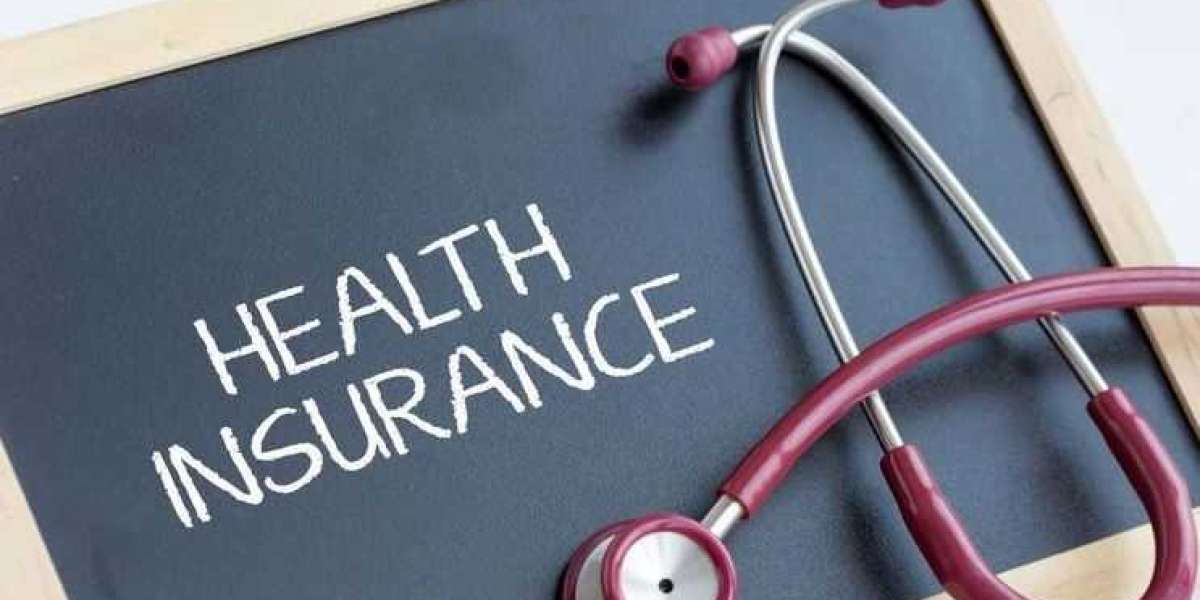What is a Temp Inbox?
A temp inbox, also known as a temporary or disposable inbox, is a short-lived email address that you can use without registering or revealing your real email. It allows you to receive messages online for a limited time—usually a few minutes to several hours—before the inbox and all its contents are deleted automatically.
You can use a temp inbox to:
Receive verification or confirmation emails
Sign up for websites without using your personal email
Test apps, platforms, or services
Avoid spam in your main inbox
How Does a Temp Inbox Work?
Using a temp inbox is simple and fast:
Visit a temp inbox provider like Temp-Mail, 10MinuteMail, or Guerrilla Mail.
A temporary email address is generated for you automatically.
You copy this email and use it wherever needed—such as for signing up or receiving a code.
The message shows up instantly in your browser-based inbox.
After some time, the inbox is deleted, and the email address becomes inactive.
No login, password, or personal details are required.
Why Use a Temp Inbox?
There are several benefits to using a temp inbox, including:
Privacy Protection: Avoid sharing your personal email on untrusted websites.
Spam Control: Keep your real inbox clean and spam-free.
Quick Access: Receive emails instantly without creating an account.
Testing Purposes: Perfect for developers or testers who need to try out email flows.
Is a Temp Inbox Safe?
A temp inbox is safe for short-term and non-sensitive uses. It’s ideal for:
Signing up for newsletters
Downloading free resources
Registering for trials
One-time verifications
However, never use a temp inbox for important tasks like banking, personal messages, or secure logins. Temporary inboxes are often public, not encrypted, and deleted after a short time.
Are There Any Drawbacks?
Yes, there are a few things to keep in mind:
Lack of Security: Anyone with access to the same email can view your messages.
No Message History: Once the inbox expires, your emails are permanently deleted.
Limited Use: Some websites block temporary emails for security or marketing purposes.
So, while they’re convenient, temp inboxes are best used for short-term, low-risk tasks.
Popular Temp Inbox Services in 2025
Here are some trusted temp inbox providers:
Temp-Mail.org – Easy to use and widely supported with a browser and app version.
10MinuteMail – Gives you an inbox valid for 10 minutes, with an option to extend.
Guerrilla Mail – Offers custom inbox names and lets you send emails too.
Maildrop.cc – Great for receiving emails with spam filtering.
EmailOnDeck – Fast and secure, often used by developers and crypto users.
Can I Use a Temp Inbox for Social Media or Apps?
Some platforms allow temp emails during sign-up, but many have started blocking them. If you use a temp inbox for social media or app sign-ups, you may face problems recovering your account later. Always use a permanent email for accounts you want to keep.
Final Thoughts
A temp inbox is a smart tool for anyone who wants to protect their privacy and reduce email clutter. Whether you're signing up for a newsletter, downloading a freebie, or testing a website, temp inboxes save time and keep your real inbox safe.