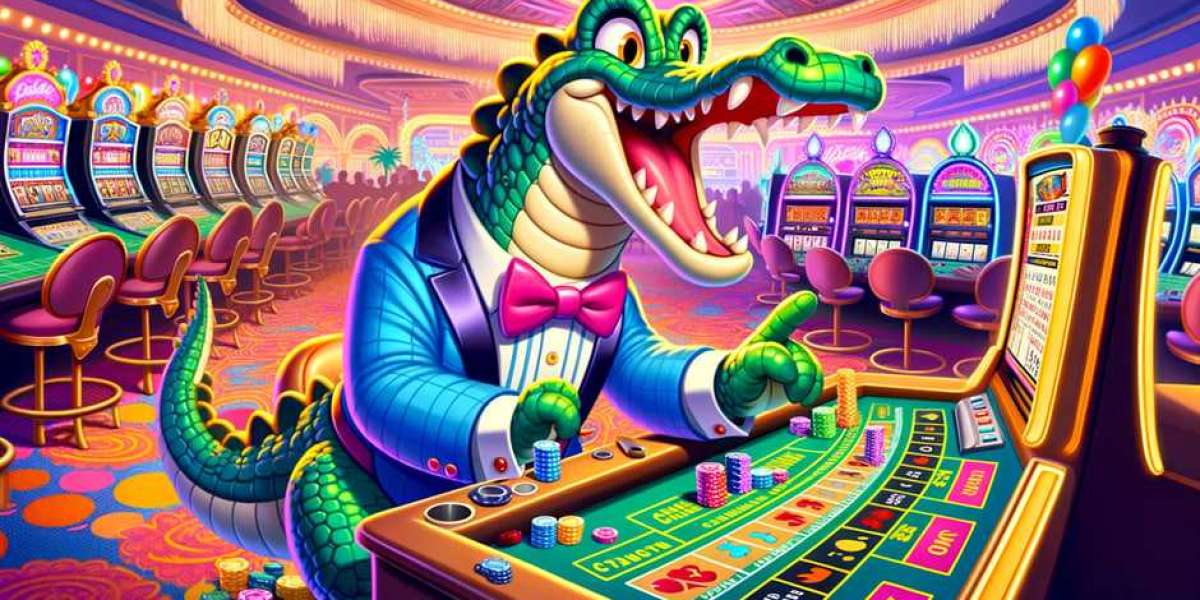SAP Analytics Cloud (SAC) is a cloud-based business intelligence and analytics solution that enables organizations to conduct real-time data analysis, visualization, and reporting. Designed to address a wide range of data-related needs, SAC supports planning, budgeting, forecasting, and predictive analytics. A critical component of SAC's functionality is its data connectors and sources, which facilitate seamless integration with various data systems to enhance business insights and decision-making.
Data connectors in SAP SAC are essential tools that allow users to connect to and import data from diverse sources into the platform. These connectors support a broad spectrum of data integration scenarios, from databases and cloud storage to files and live data connections. Some of the prominent data connectors include the SAP HANA Connector, which enables connectivity with SAP HANA systems, an in-memory database used extensively in SAP environments. The SAP BW Connector facilitates access to data stored in SAP Business Warehouse, while the SAP S/4HANA Connector connects users with the SAP S/4HANA ERP system.
Additionally, the SAP BusinessObjects Connector allows organizations to integrate data from SAP BusinessObjects, a suite of business intelligence tools. The OData Connector provides a standardized way to access data over the web through the OData protocol. The RFC Connector enables communication between SAP systems using the Remote Function Call (RFC) protocol, and the IDOC Connector is used for data transfer between SAP systems using Intermediate Documents (IDOCs). Other connectors include the BAPI Connector, which exposes business application programming interfaces (BAPIs) for external system interactions, the EDI Connector for data exchange using Electronic Data Interchange (EDI), and the Flat File Connector for importing and exporting data in a text-based format. The Microsoft Excel Connector further extends SAC’s capabilities by allowing direct integration with data stored in Excel spreadsheets.
Creating data connections in SAP SAC involves several steps. Users start by accessing the data connection tool, which might be a built-in feature of SAC or a third-party tool designed for connection management. To initiate a connection, users select the “+” sign to create a new connection. This process involves choosing the type of data source—such as SAP HANA, SAP BW, or OData services—and entering relevant connection details like server name, port number, and database name.
Entering login credentials or other authentication details is the next step, followed by testing the connection to ensure it is functioning correctly. Once the connection is validated, it can be saved for future use in data analysis tasks. This process ensures that SAC can import and analyze data from various sources effectively.
SAP SAC provides a range of data sources that users can access for analysis. These include SAP HANA, SAP Business Warehouse (BW), SAP ERP, SAP S/4HANA, OData services, JDBC-compatible databases, and cloud-based systems such as Salesforce, SuccessFactors, and SAP Concur. Users can also upload data from CSV files for analysis. Each data source offers unique capabilities for integrating and analyzing data, catering to different business needs.
To leverage these data sources, users can create queries and convert them into models within SAP SAC. This process begins by accessing the modeler tool, selecting the “From a Data Source” option, and choosing the desired data source. Users then create a new connection, which results in a query that can be used to develop a data model. During this process, users log in to the data source, select relevant fields (such as dates, amounts, or profit centers), and create a query that remains valid for up to seven days. This query can then be used to build and save a model of the fetched data.
A connection overview diagram typically illustrates the integration of various SAP and non-SAP systems with SAC, depicting the end-to-end data flow. This visual representation helps users understand how data is transferred and processed within the system.
In conclusion, SAP Analytics Cloud offers a robust suite of data connectors and sources, enabling organizations to integrate data from a wide range of systems for advanced analysis and reporting. The flexibility and power of SAC's data connectors, including options like SAP HANA Cloud Connector, SAP BW Connector, and others, support comprehensive data integration. Additionally, SAC’s support for various data sources, including cloud-based solutions and traditional file formats, enhances its capability to deliver actionable insights. By leveraging these features, organizations can optimize their data analysis processes, make informed decisions, and maintain a competitive edge in their respective markets.