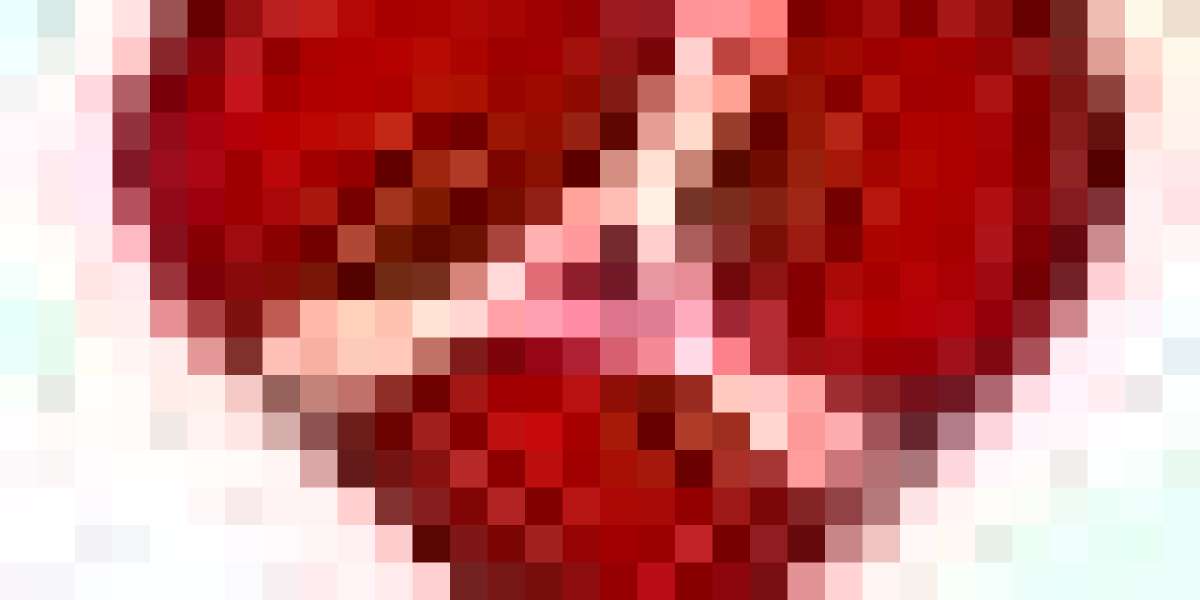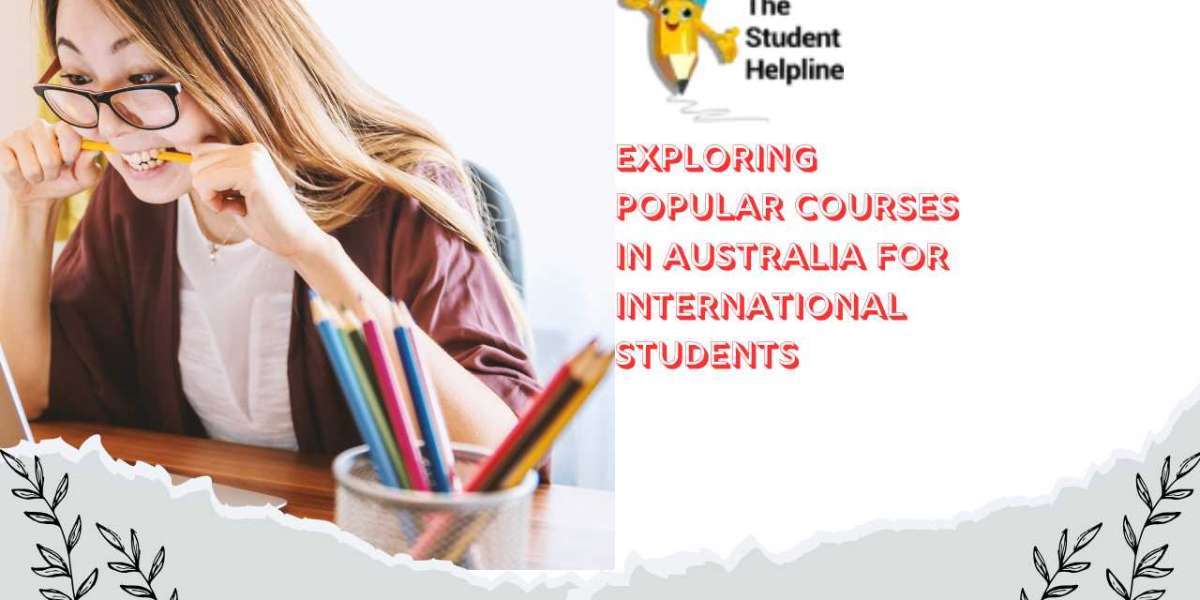In today's digital world, PDFs are one of the most commonly used file formats. Whether you're dealing with reports, resumes, eBooks, or contracts, the Portable Document Format (PDF) ensures that documents are universally accessible and retain their formatting across various devices. However, there are times when you need to convert PDFs into other file formats for editing or other purposes. This is where free PDF converter tools come in.
These tools are invaluable for individuals and businesses alike, offering a simple and efficient way to convert PDF files to and from different formats like Word, Excel, PowerPoint, image files, and more—without the need to invest in expensive software.
In this article, we’ll explore the benefits of free PDF converter tools, their features, and some popular options available to users.
Why You Need a Free PDF Converter Tool
PDF converter tools allow you to work with documents in a more flexible way. Here’s why they’re essential:
- Edit PDFs: Often, PDFs are not easily editable. Converting a PDF to a Word or Excel file allows you to modify the content.
- Extract Information: Converting PDFs to text files or images makes it easier to extract specific information from the document, whether for analysis or reuse.
- Simplify Collaboration: PDFs are great for sharing documents, but sometimes you need to work on those documents in a different format, especially for collaborative purposes.
- Ease of Use: Free PDF converters are generally user-friendly, making them accessible to anyone, regardless of technical expertise.
Features of Free PDF Converter Tools
Free PDF converters vary in their offerings, but they tend to share a few key features that make them highly useful:
- Multiple Format Support: Convert PDFs to and from a variety of formats, including Word, Excel, PowerPoint, text files, and image formats like JPG or PNG.
- No Software Installation: Many free PDF converters are available as online tools, meaning no installation is necessary—just upload your file, and you're ready to go.
- Batch Conversion: Some tools allow you to convert multiple PDFs at once, saving time if you have several files to handle.
- User-Friendly Interface: Most free PDF converters feature a simple, drag-and-drop interface that makes the conversion process quick and intuitive.
- Security and Privacy: Reputable converters delete your files after a set period, ensuring that your data is not stored or shared beyond the conversion process.
Popular Free PDF Converter Tools
Here are some of the most popular and effective free PDF converter tools available online:
1. Smallpdf
Smallpdf is a well-known online platform that offers a wide range of PDF conversion tools. It supports conversions from PDF to Word, PowerPoint, Excel, and image formats like JPG, as well as merging, compressing, and editing PDFs.
Key Features:
- Converts PDFs to various formats (Word, Excel, PPT, JPG).
- Drag-and-drop interface for easy use.
- Integrates with cloud storage platforms like Google Drive and Dropbox.
- 2 free tasks per day; premium account for unlimited tasks.
Why Choose Smallpdf?: Its clean interface and fast processing make it a favorite for casual users. Plus, the tool ensures that your files are automatically deleted from its servers after one hour.
2. ILovePDF
ILovePDF is another user-friendly PDF tool that allows you to convert, merge, split, and compress PDFs. It supports converting PDFs into Word, PowerPoint, Excel, and images, as well as performing basic PDF editing tasks.
Key Features:
- Converts PDFs to Word, Excel, PowerPoint, and images.
- Merges, splits, and compresses PDFs.
- Easy-to-navigate interface.
- Cloud storage support for Google Drive and Dropbox.
Why Choose ILovePDF?: ILovePDF is ideal for users looking for a simple yet powerful tool to handle PDFs without hassle. Its ability to handle batch conversions is a plus for anyone dealing with multiple files.
3. PDF Candy
PDF Candy is an excellent all-in-one tool for converting PDFs into a variety of formats. It also includes features like Optical Character Recognition (OCR), which allows you to extract text from scanned PDFs.
Key Features:
- Converts PDF to Word, Excel, JPG, and other formats.
- OCR feature for extracting text from scanned documents.
- Desktop version available for offline use (Windows and Mac).
- Simple, no-registration-required use.
Why Choose PDF Candy?: The OCR capability is a standout feature, especially useful for working with scanned PDFs that contain images of text rather than editable content.
4. Online2PDF
Online2PDF is a free online tool that lets you convert PDFs to a variety of formats and merge or split documents. It supports batch conversion and can handle large PDF files.
Key Features:
- Converts PDFs to Word, Excel, PowerPoint, and image formats.
- Merges, splits, and compresses PDFs.
- Handles large files for free.
- No file size restrictions.
Why Choose Online2PDF?: With no file size limitations and batch processing features, Online2PDF is perfect for handling larger documents or multiple PDFs at once.
5. Soda PDF Online
Soda PDF Online provides a free PDF converter that supports multiple formats, including Word, Excel, and PowerPoint. It also offers tools for editing, annotating, and reviewing PDF documents.
Key Features:
- Converts PDFs to Word, Excel, and PowerPoint.
- Editing and annotation tools available.
- Cloud-based service for convenient access from any device.
- Secure file transfers with encrypted connections.
Why Choose Soda PDF Online?: If you need more than just conversion—such as editing and annotating PDFs—Soda PDF provides a complete suite of tools, all accessible online.
Benefits of Using Free PDF Converter Tools
- Cost-Effective: Most of the best PDF converters are available for free, making them perfect for personal users, students, and small businesses on a budget.
- No Software Installation: Since many PDF converter tools are web-based, you don't need to download or install software, which saves space on your device and allows you to access them anywhere.
- Accessibility: Free PDF converter tools are available 24/7 from any device with an internet connection, which means you can convert your files on the go.
- Easy to Use: The majority of these tools feature an intuitive drag-and-drop interface that requires minimal effort to convert files.
Final Thoughts
Free PDF converter tools offer a simple, efficient, and cost-effective way to work with PDF files in a variety of formats. Whether you need to convert a PDF into an editable document, extract text or images, or compress files for easier sharing, these tools have you covered. Popular options like Smallpdf, ILovePDF, PDF Candy, and Online2PDF provide a range of features that can streamline your document management tasks.
Before selecting a tool, consider your specific needs—whether it's for basic conversions, batch processing, or OCR functionality—and choose the one that fits best. With so many free PDF converter tools available, there's no need to pay for expensive software when a free solution can do the job!