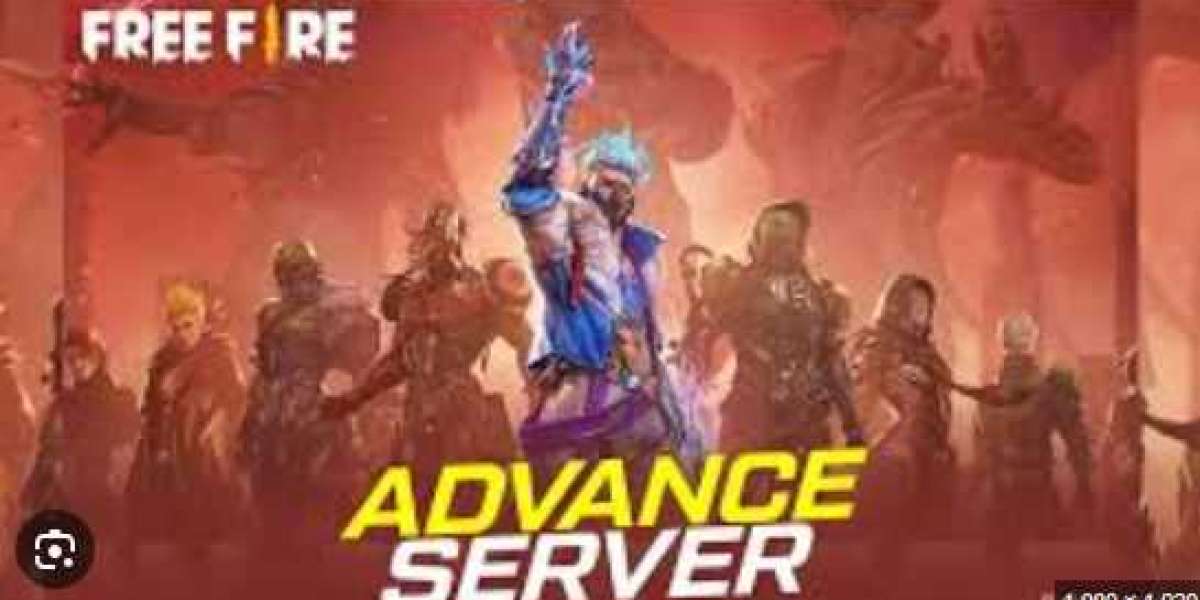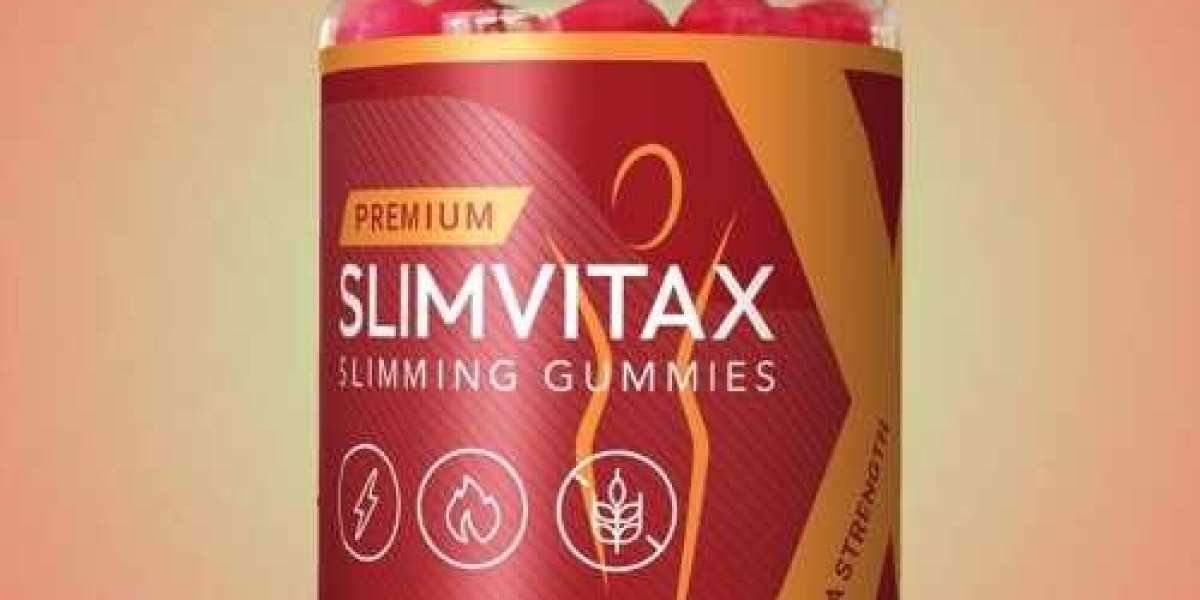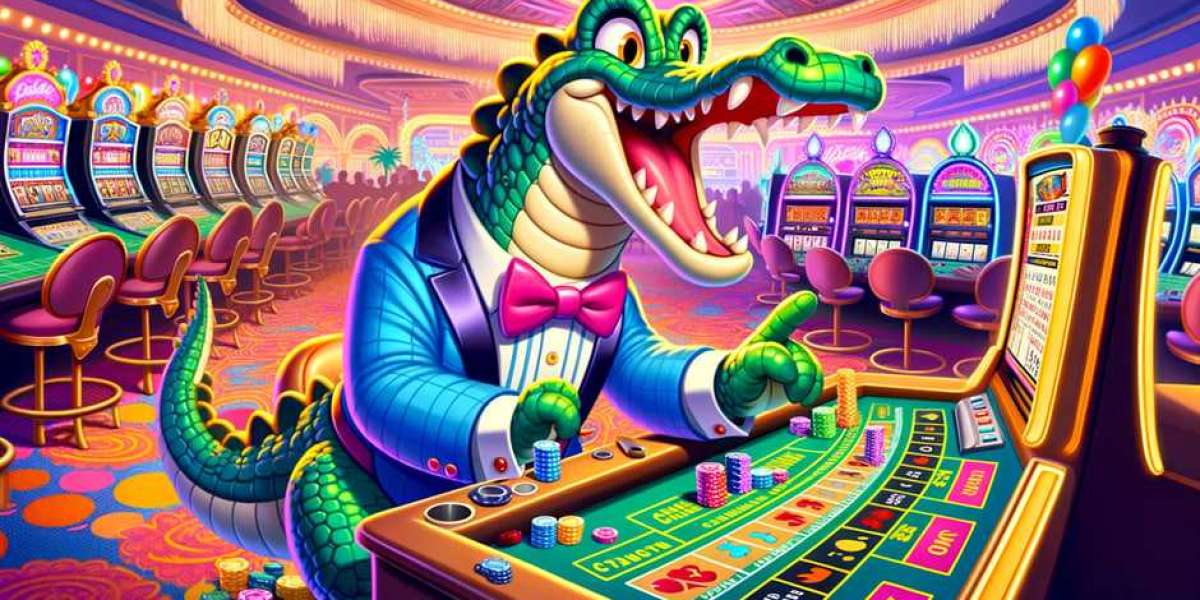After receiving your activation code, follow these steps to download and install the Free Fire Advance Server:
- Download the APK: Go back to the Advance Server website and download the APK file.
- Enable Installation from Unknown Sources: Before installing, make sure your device allows installations from unknown sources.
- Install the APK: Once downloaded, open the APK file and install it on your device.
- Log in and Enter the Activation Code: Upon launching the Advance Server, log in with your Free Fire account and enter the activation code provided during registration.
Benefits of Participating in the Free Fire Advance Server
Participating in the Free Fire Advance Server comes with several advantages:
- Early Access to New Features: Be the first to experience and adapt to new gameplay elements before they are released to the general public.
- Feedback Opportunity: Your feedback can directly impact the final version of upcoming updates, making you a key contributor to the game's development.
- In-Game Rewards: Often, players who report bugs or provide valuable feedback are rewarded with in-game items, diamonds, or other bonuses.
Common Issues and How to Resolve Them
While the Free Fire Advance Server offers exciting opportunities, players may encounter some common issues:
- Server Full: If the server is full, you may need to wait for a slot to open up, as participation is limited.
- Login Problems: Ensure that your internet connection is stable, and you are using the correct login credentials.
- Installation Errors: Double-check that your device meets the minimum requirements and that you've enabled installations from unknown sources.
FAQs
1. Is the Free Fire Advance Server available for all players?
No, the Advance Server is only available to a limited number of players who successfully register and receive an activation code.
2. How often is the Free Fire Advance Server available?
The Advance Server is opened periodically, typically before major updates. Garena announces these periods in advance.
3. Can I keep the items I earn in the Advance Server?
Items earned or unlocked in the Advance Server do not carry over to the regular game version. However, players may receive rewards for reporting bugs.
4. What should I do if I encounter a bug?
You can report any bugs or issues directly through the Advance Server interface. Providing detailed feedback can help improve the game and potentially earn you rewards.
5. Is it safe to download the Free Fire Advance Server APK?
Yes, as long as you download the APK from the official Free Fire Advance Server website, it is safe to install on your device.
Conclusion
ff advance server download is an excellent opportunity for dedicated players to preview upcoming content and contribute to the game's development. By registering and participating, you can gain early access to new features, provide valuable feedback, and potentially earn in-game rewards.