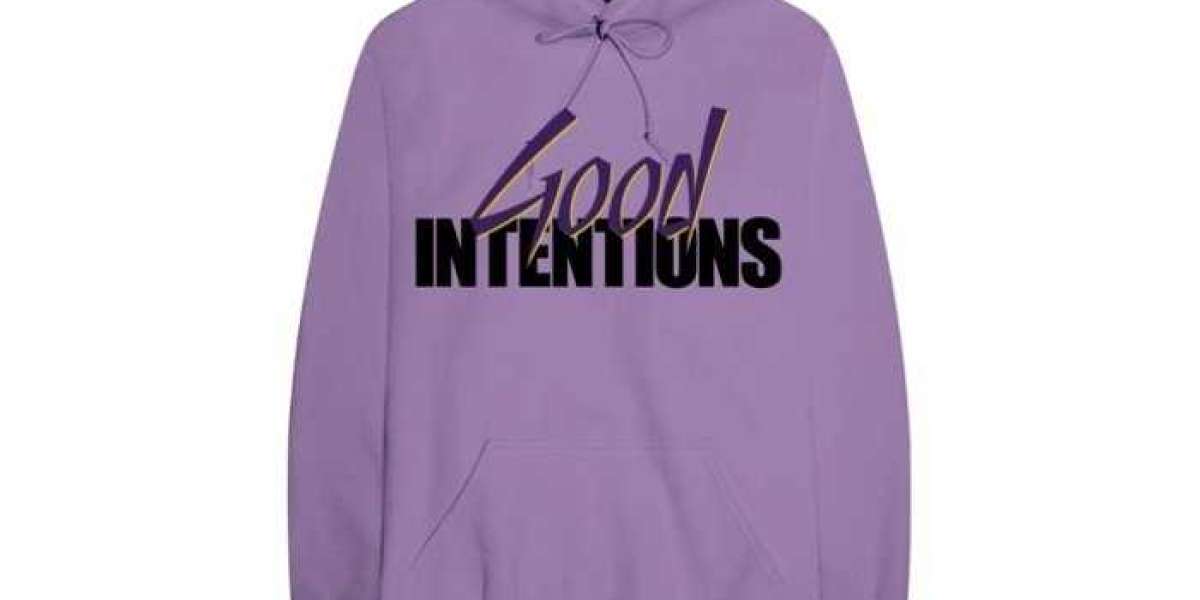What is a 3D Logo?
A 3D logo, as the name suggests, is a logo that incorporates three-dimensional elements. Unlike the traditional 2D logos, which are flat, a 3D logo gives the illusion of depth and space, often with realistic textures, shadows, and highlights. This creates a more dynamic, eye-catching visual effect that stands out, especially in a digital landscape filled with static, flat designs.
The key to a great 3D logo is that it doesn’t just look like a 2D design with added depth. It should feel like it’s coming off the page or screen, with elements that interact with light and shadow. A well-designed 3D logo can communicate motion, innovation, and sophistication—traits that resonate with modern, forward-thinking brands.
Why Choose a 3D Logo?
You may be wondering why you should consider a 3D logo for your brand. Let’s explore some of the reasons:
Adds Depth and Dimension: A 3D logo doesn’t just sit flat on the surface; it has depth, making it look more interesting and engaging. This dimensionality can evoke feelings of realism and presence, which is appealing in a highly competitive marketplace.
Captivates Attention: In a world full of 2D designs, 3D logos naturally attract more attention because they stand out. When done right, a 3D logo can be the focal point of your branding materials, whether on your website, social media, or physical products.
Conveys Modernity: A 3D logo signals that your brand is innovative and ahead of the curve. It’s often used by tech companies, digital agencies, and any business looking to project a modern and cutting-edge image.
Versatility Across Mediums: 3D logos are highly adaptable across different platforms and mediums. Whether it’s a website, social media, packaging, or physical signage, a 3D logo maintains its impact across digital and print formats, adding flexibility to your branding.
Memorable Brand Identity: Because 3D logos are visually unique, they often leave a stronger impression on the audience. This memorability is key to building a strong brand identity.
Steps to Create an Impactful 3D Logo
Now that we’ve established why a 3D logo is a great choice, let’s take a look at the steps involved in designing one. While creating a 3D logo requires some technical expertise, it’s certainly possible to bring your vision to life with the right approach and tools.
1. Understand Your Brand
Before you start designing your 3D logo, it’s important to understand the essence of your brand. What message do you want to communicate? What emotions do you want your audience to feel when they see your logo? A 3D logo should be a visual representation of your brand’s values and identity, so take the time to establish these foundational aspects first.
Consider the following questions:
- What makes your brand unique?
- Who is your target audience?
- What colors and fonts represent your brand’s personality?
- What kind of tone do you want to convey—serious, playful, innovative, etc.?
These insights will guide the design process and help you create a logo that resonates with your audience.
2. Sketch Your Ideas
Now that you have a clear understanding of your brand, it's time to start sketching ideas. This doesn’t have to be done digitally right away—begin by sketching out rough ideas on paper. Experiment with different shapes, letters, and symbols that represent your brand’s essence.
Try exploring how different elements of your logo can be given a 3D effect. For instance:
- Can you make certain letters look like they are emerging from the surface?
- Would adding shadow or light create a dramatic effect?
- Could you incorporate shapes or patterns that suggest movement or depth?
Sketching gives you the freedom to play around with concepts and variations before jumping into more complicated design tools.
3. Choose Your Software
Once you’ve nailed down the basic concept for your logo, it’s time to bring it to life. There are several software options available for designing 3D logos, ranging from beginner-friendly to advanced tools.
Adobe Illustrator: While primarily used for 2D vector designs, Illustrator also offers basic 3D tools that can be used to add some dimensionality to your logo. It’s a great option for designers who are comfortable with the Adobe suite.
Cinema 4D: For more advanced 3D logo designs, Cinema 4D is an industry-standard software. It allows you to create highly detailed, realistic 3D logos with control over lighting, textures, and more. This is a great option if you want your logo to have a more polished, professional look.
Blender: A free and open-source software, Blender is widely used for creating 3D models and animations. It offers a comprehensive set of tools that allow you to create detailed and realistic 3D logos.
CorelDRAW: Another popular vector design tool, CorelDRAW has features for designing both 2D and 3D logos. Its tools allow you to extrude, rotate, and adjust the perspective of your designs.
4. Focus on Colors and Textures
The choice of color in a 3D logo is just as important as the design itself. Colors convey emotions and influence how people perceive your brand. In a 3D logo, the play of light and shadow can also impact the color scheme.
Consider these tips:
- Use colors that align with your brand’s identity (e.g., blue for trustworthiness, green for sustainability).
- Experiment with gradients or metallic finishes to add a sense of luxury or modernity.
- Think about how your 3D logo will look on different backgrounds. Make sure the color contrasts well enough for visibility and legibility.
Textures are another key element in creating depth in a 3D logo. For instance, adding a metallic texture or a reflective surface can make your logo feel more tangible. It’s important to find a balance between texture and simplicity—too many details can make the logo look cluttered.
5. Add Lighting and Shadow Effects
The magic of a 3D logo lies in the way it interacts with light and shadow. Lighting can be used to create depth, emphasize certain parts of the logo, and give it a sense of realism.
Play around with:
- Highlighting certain areas of your logo to make it pop.
- Adding shadows underneath or behind the logo to create a sense of dimension.
- Experimenting with reflections and glows for a more futuristic or sophisticated look.
Be mindful that your lighting choices should complement the overall design and not overwhelm it.
6. Test and Refine Your Logo
Once your 3D logo is designed, it’s crucial to test it across various mediums. How does it look on your website, business cards, or social media profiles? Does it still maintain its impact when resized or displayed in black and white?
You may need to make adjustments along the way to ensure that your 3D logo remains clear and recognizable in different formats. Pay attention to scalability and legibility to make sure your logo looks great both on a giant billboard and as a tiny icon on a mobile device.
7. Get Feedback
Getting feedback from others is invaluable in the design process. Show your logo to friends, colleagues, or even potential customers to see how they react. Do they understand your brand’s message? Does the 3D effect enhance or distract from the overall design?
Refining your design based on constructive feedback will help ensure that your logo has the desired impact on your target audience.
Final Thoughts
Designing a 3D logo is a rewarding process that can give your brand a modern, professional, and memorable identity. By adding depth, dimension, and interaction with light and shadow, you can create a logo that’s not just visually appealing, but also communicates the essence of your brand. Remember, a great 3D logo doesn’t just look good—it works across different platforms, is scalable, and resonates with your target audience.
So, whether you’re a startup looking to stand out or an established business ready to refresh your image, a well-designed 3D logo can take your brand identity to the next level. Embrace the power of 3D design and create something truly impactful that will leave a lasting impression for years to come!