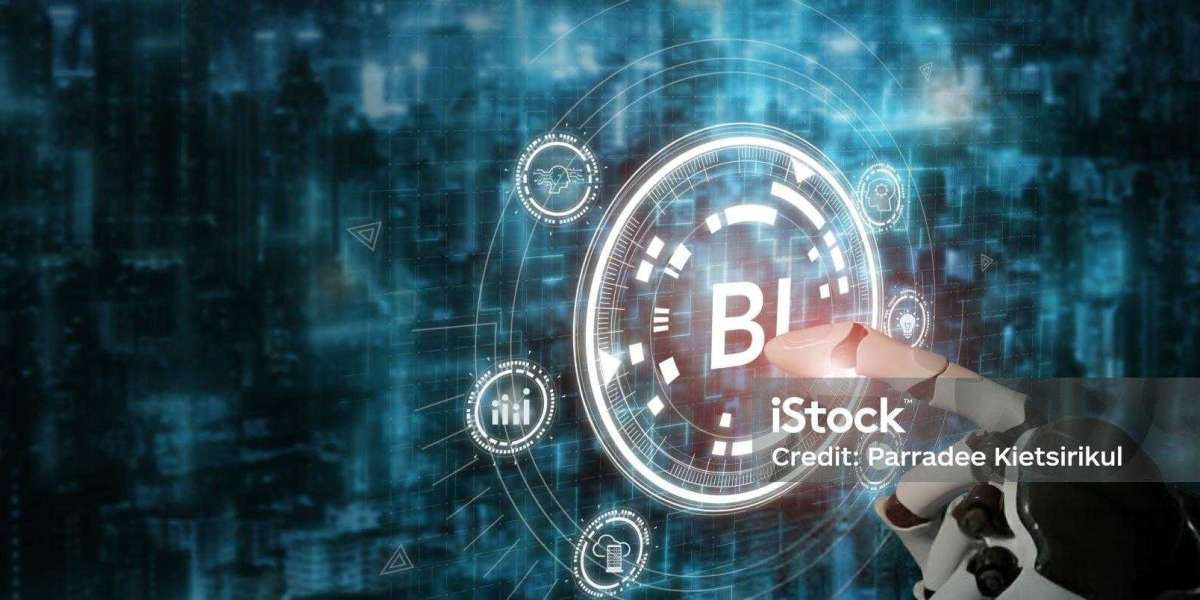Power BI has transformed how organizations analyze and visualize data, making it easier to create insightful dashboards and reports. However, despite its intuitive interface and powerful features, developing effective Power BI dashboards can be challenging, especially without an experienced approach. Many new and even seasoned developers encounter pitfalls that impact the performance, usability, and effectiveness of their reports. In this article, we’ll discuss the ten most common mistakes in Power BI dashboard development and share tips to avoid them. By understanding these pitfalls and working with Power BI experts, companies can ensure their dashboards deliver maximum value, performance, and impact.
1. Ignoring Data Modeling Principles
The Mistake
Data modeling is the foundation of any successful Power BI dashboard. However, many developers jump straight into creating visuals without adequately structuring and organizing their data. This oversight often leads to incorrect data relationships, performance issues, and hard-to-maintain dashboards.
How to Avoid It
Power BI experts recommend following standard data modeling practices, including creating a star schema, defining clear relationships, and using lookup tables to simplify complex data. Power BI development experts suggest using the Model View in Power BI Desktop to understand the relationships visually. A well-designed data model will ensure data accuracy and enhance query performance.
2. Overloading the Dashboard with Visuals
The Mistake
When exploring Power BI dashboard examples, some developers may be tempted to add numerous charts, tables, and visuals, thinking it will enhance data insights. Unfortunately, this can overwhelm users, making the dashboard confusing and difficult to navigate.
How to Avoid It
Keep dashboards clean and focused by only including visuals that directly support your analysis objectives. Limit the number of visuals on each page and use interactivity features like drill-downs and filters to add depth without clutter. Aim for simplicity and clarity, allowing users to quickly gain insights.
3. Failing to Optimize Data Loading and Query Performance
The Mistake
One of the most common challenges Power BI companies encounter is slow performance due to inefficient data loading practices. Importing large datasets without filtering or optimizing can cause dashboards to lag, making the experience frustrating for users.
How to Avoid It
Use Power BI’s built-in query optimization features, such as query folding and incremental refresh, to improve performance. Limit the data being loaded by applying filters to bring in only the necessary data. Power BI development experts also recommend using import mode for static datasets, as it can improve the dashboard’s responsiveness compared to direct query mode.
4. Neglecting User Experience and Accessibility
The Mistake
Developers sometimes focus so heavily on technical aspects that they forget about the end-users. A lack of attention to user experience (UX) and accessibility can make dashboards difficult to interpret, reducing their effectiveness.
How to Avoid It
Prioritize UX by creating intuitive navigation, consistent color schemes, and user-friendly layouts. Make use of Power BI’s accessibility features, such as keyboard navigation and screen reader support, to ensure all users can interact with the dashboard. Testing with actual users can also reveal areas for improvement.
5. Using Default or Poorly Chosen Color Schemes
The Mistake
Color is a powerful tool in data visualization, but using default colors or a poorly chosen palette can confuse users or reduce visual appeal. Inconsistent color choices can also lead to misinterpretation of data.
How to Avoid It
Develop a custom color scheme that aligns with your organization’s brand and enhances readability. Use contrasting colors for clarity and maintain consistency in color choices across similar data categories. Tools like Power BI Theme Generator can help create and apply a unified color theme.
6. Not Setting Up Row-Level Security (RLS)
The Mistake
Data privacy and security are crucial, especially when sharing dashboards with different stakeholders. Many developers overlook implementing Row-Level Security (RLS), risking unauthorized access to sensitive data.
How to Avoid It
Set up Row-Level Security in Power BI to restrict data access based on user roles. This can be done using DAX expressions in Power BI Desktop, ensuring that users see only the data relevant to their role. Power BI companies that prioritize security find this essential for compliance and data governance.
7. Ignoring Performance Monitoring and Maintenance
The Mistake
Once a Power BI dashboard is deployed, some developers assume their work is complete. However, without regular monitoring and maintenance, performance can degrade over time due to data growth or system changes.
How to Avoid It
Set up a regular review process to monitor performance, check for errors, and ensure data is updated correctly. Use Power BI’s Performance Analyzer to identify and address potential bottlenecks. Collaborating with Power BI development experts for periodic maintenance can help keep dashboards running smoothly.
8. Failing to Define Key Metrics and KPIs
The Mistake
A lack of clearly defined metrics and Key Performance Indicators (KPIs) can make a dashboard ambiguous and less useful. Without clear goals, it’s difficult for users to understand what insights the dashboard aims to deliver.
How to Avoid It
Work with stakeholders to define relevant KPIs before starting development. This allows the developer to tailor the dashboard to focus on key business goals, ensuring it provides meaningful insights. Many Power BI companies advise starting each project with a discovery session to identify critical metrics.
9. Overlooking Data Refresh Schedules
The Mistake
Power BI dashboards need regular data updates to remain relevant, but developers often overlook or misconfigure data refresh schedules, resulting in outdated information.
How to Avoid It
Set up data refresh schedules that align with your organization’s reporting needs. Power BI’s Data Gateway and scheduled refresh options make it easy to keep data current. For real-time insights, consider using DirectQuery or pushing data through streaming datasets where necessary.
10. Relying Solely on Power BI’s Default DAX Measures
The Mistake
While Power BI provides a range of default measures, relying solely on these without understanding DAX (Data Analysis Expressions) limits the potential of your dashboards. Many Power BI dashboard examples lack advanced calculations due to this oversight.
How to Avoid It
Learn and use DAX functions to create custom calculations and improve your dashboard’s analytical depth. Complex measures like year-over-year comparisons, rolling averages, and dynamic segmentation are possible with DAX. Investing in DAX knowledge can take your dashboards from basic to advanced, providing users with deeper insights.
Conclusion
Effective Power BI development goes beyond adding visuals and charts—it requires strategic planning, a focus on user experience, and ongoing optimization. By avoiding these common mistakes, Power BI developers can create dashboards that are not only visually compelling but also efficient, secure, and highly insightful. Working with Power BI development experts can also enhance your organization’s ability to leverage Power BI dashboards for data-driven decision-making, helping you get the most out of your investment in this powerful tool.