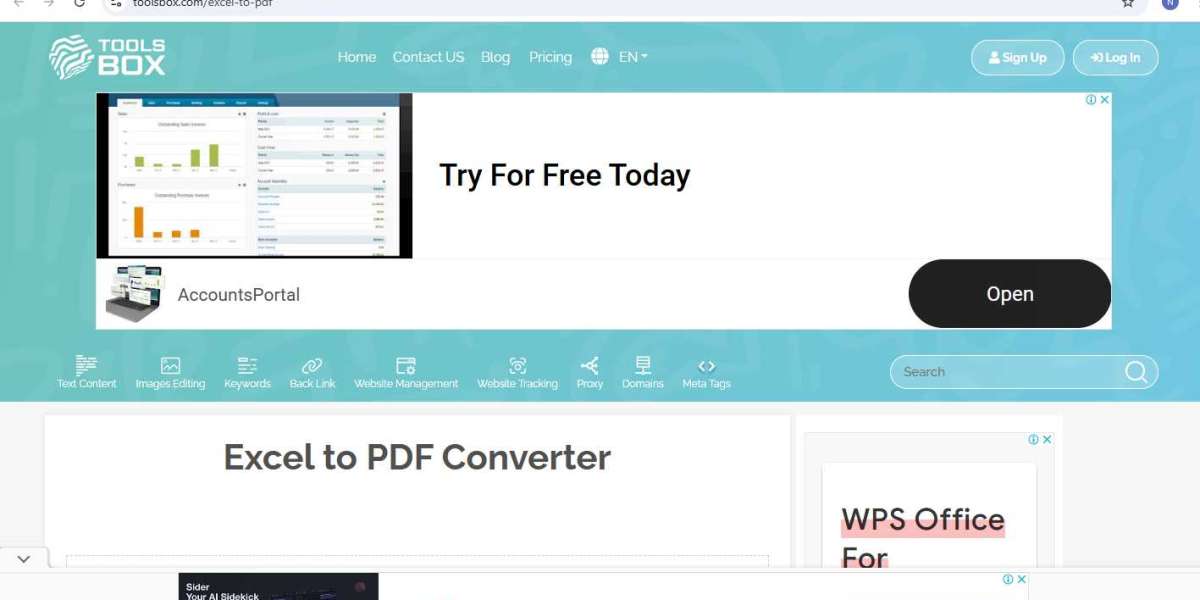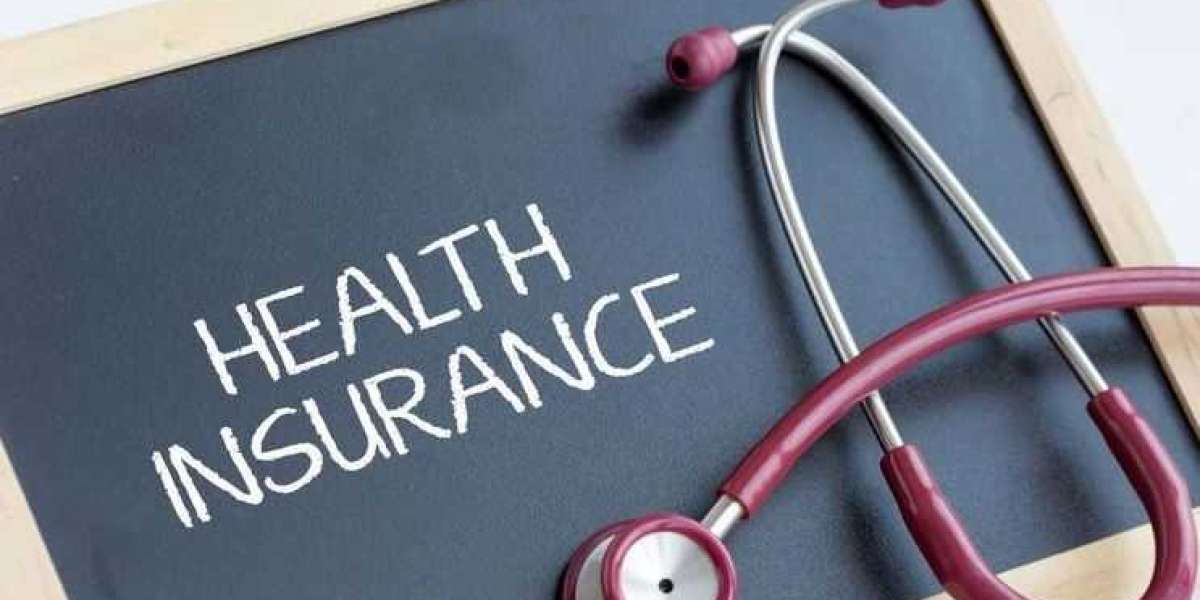The Best Excel to PDF Converter Tools in 2025 – Free Easy Options
Spreadsheets are great for organizing and analyzing data — but when it’s time to share your work, Excel files aren’t always the most convenient or professional format. That’s where an Excel to PDF converter comes in.
Whether you're sending a report to a client, sharing a budget with your team, or preparing a file for printing, converting Excel to PDF ensures your formatting stays intact, no matter who opens the file or what software they use.
In this post, we’ll cover the best Excel to PDF converters available in 2025 — including free online tools, built-in features, and advanced options for power users.
Why Use an Excel to PDF Converter?
Converting Excel files (.xlsx or .xls) to PDF is useful for:
Locking in formatting (so nothing shifts when shared)
Sharing with people who don’t use Excel
Creating clean, printable documents
Ensuring compatibility across devices
And with the right converter, you can do all of this in just a few clicks.
Top Excel to PDF Converters (Free Paid)
1. Microsoft Excel (Built-In Export Feature)
Pros: No extra tools needed, accurate formatting
Cons: Requires Excel installed on your device
To use:
File Save As PDF or File Export Create PDF/XPS Document
This is the most reliable way to convert Excel to PDF — especially when working with complex layouts or charts.
2. Adobe Acrobat Online
Pros: High-quality output, secure
Cons: Limited free use, premium features behind paywall
Visit, upload your Excel file, and download a polished PDF version. Great for professional documents.
3. Smallpdf
Pros: Fast, mobile-friendly, supports cloud storage
Cons: Free version has daily limits
Head to Smallpdf, drag and drop your Excel file, and get an instant PDF download. It also integrates with Google Drive and Dropbox.
4. iLovePDF
Pros: User-friendly, batch conversion available
Cons: Ads in free version
This tool is perfect for converting multiple Excel files to PDF at once. Try it at iLovePDF’s Excel to PDF converter.
5. PDF24 Tools
Pros: 100% free, no account needed
Cons: Interface is basic but functional
If you want a completely free and ad-free experience, check out PDF24 Tools. It works well for simple conversions.
Tips for a Perfect Conversion
Use print preview in Excel to check page breaks and layout before converting.
Set a print area if you only want part of the sheet in the PDF.
Adjust scaling to fit data onto one page, if needed.
Remove hidden rows/columns to avoid unexpected results in the PDF.
Final Thoughts
An Excel to PDF converter is an essential tool for anyone working with spreadsheets. Whether you need a quick online tool or a more robust solution, there’s a converter that fits your workflow.
For the most control, stick with Excel’s built-in export feature. But for quick tasks, tools like Smallpdf or iLovePDF get the job done in seconds — no installation required.
Ready to Convert Your Excel File?
Choose your preferred converter and give it a try. In just a few clicks, you can turn any Excel spreadsheet into a professional-looking PDF — ready to print, share, or archive.