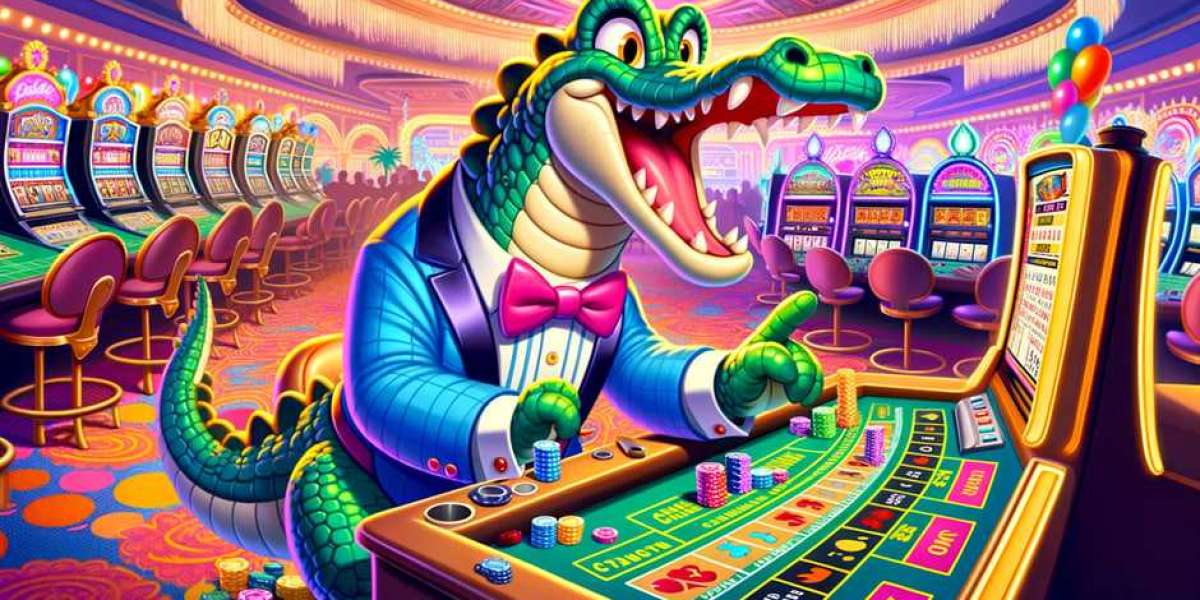SAP Analytics Cloud (SAC) is a robust cloud-based business intelligence and analytics solution designed to provide organizations with real-time data analysis, visualization, and reporting capabilities. As a comprehensive platform, SAC addresses various data-related needs, including planning, budgeting, forecasting, and predictive analytics. A central aspect of SAC’s functionality lies in its diverse data connectors and sources, which enable seamless integration and utilization of data from a multitude of systems.
One of the standout features of SAP Analytics Cloud is its extensive array of data connectors. These connectors facilitate the import and integration of data from various sources into SAC, making it easier for users to perform in-depth analyses. SAC supports a variety of connectors, each designed to interface with different types of data sources. For instance, the SAP HANA Connector allows users to connect directly with SAP HANA systems, providing access to in-memory databases within the SAP environment. Similarly, the SAP BW Connector connects users with data stored in SAP Business Warehouse, enabling the extraction and analysis of business-critical data.
Another important connector is the SAP S/4HANA Connector, which facilitates integration with SAP’s intelligent ERP system. This connector is crucial for organizations using SAP S/4HANA, as it enables real-time data access and analysis. The SAP BusinessObjects Connector, on the other hand, provides connectivity to SAP BusinessObjects, a suite of business intelligence tools, thus allowing users to integrate and analyze data from this platform.
In addition to SAP-specific connectors, SAC also supports various other types of data connectors. The OData Connector, for example, allows systems to consume or publish data via the OData protocol, a standard method for accessing data over the web. The RFC Connector enables communication between SAP systems using the Remote Function Call (RFC) protocol, while the IDOC Connector facilitates data transfer between SAP systems through Intermediate Documents (IDOCs). Other connectors like the BAPI Connector and EDI Connector offer access to business application programming interfaces and electronic data interchange formats, respectively, further broadening SAC’s integration capabilities.
Moreover, the Flat File Connector and Microsoft Excel Connector provide additional flexibility. The Flat File Connector supports data import and export in a simple text-based format, while the Microsoft Excel Connector enables organizations to connect directly with data stored in Excel spreadsheets, a common format for business data management.
Creating data connections in SAP Analytics Cloud involves several steps. First, users need to open the data connection tool within SAC. By selecting the "+" sign, users can initiate the creation of a new connection. The platform offers options to manage connections, including creating, renaming, deleting, refreshing, and sharing connections. Users then select the type of data source they wish to connect to, which could be an SAP or non-SAP system.
Once the data source type is chosen, users must enter specific connection details, such as the server name, port number, database name, and authentication credentials. After inputting these details, it is crucial to test the connection to ensure it is functioning correctly before saving it. This process guarantees that the connection will work seamlessly for data analysis tasks.
SAP Analytics Cloud also offers a range of data sources that users can leverage for analysis. These include SAP HANA, SAP Business Warehouse (BW), SAP ERP, SAP S/4HANA, OData services, JDBC-compatible databases, cloud-based systems like Salesforce and SuccessFactors, and CSV files. Each of these data sources provides different types of data integration capabilities, enhancing the flexibility of SAC in addressing various analytical needs.
To create a data model in SAC, users can click on the modeler tool, choose a data source, and establish a connection. By selecting the fields of interest and creating a query, users can develop a model that integrates data from the chosen source. This model can then be used for further analysis and reporting, with the query remaining valid for a specified period.
In summary, SAP Analytics Cloud offers a versatile and powerful solution for data integration, analysis, and reporting. Its wide range of data connectors and sources allows organizations to seamlessly integrate data from both SAP and non-SAP systems, enabling comprehensive and real-time insights. By leveraging SAC’s capabilities, businesses can enhance their decision-making processes, improve operational efficiency, and gain a competitive edge in the market.