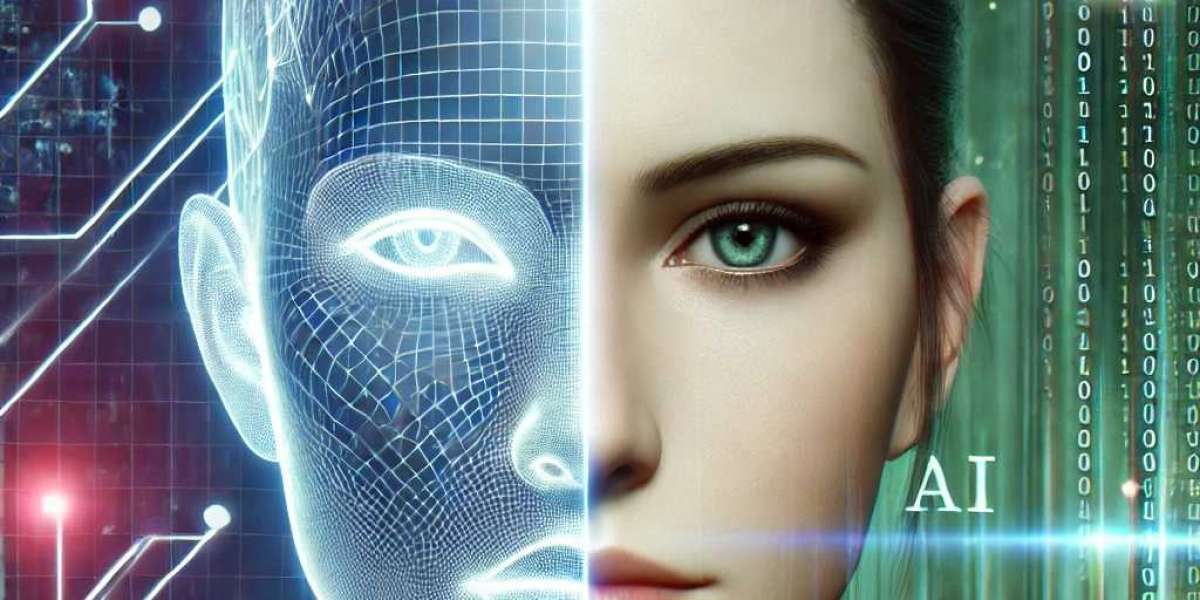Migrating from ECS to EKS is a strategic move for organizations looking to leverage the full power of Kubernetes in AWS. While Amazon Elastic Container Service (ECS) offers ease of use with native AWS integrations, Amazon Elastic Kubernetes Service (EKS) provides greater flexibility, scalability, and a more open ecosystem for managing containerized applications. In this guide, Kapstan will walk you through a seamless transition from ECS to EKS, ensuring minimal disruption to your workloads.
Why Migrate from ECS to EKS?
Before diving into the migration process, let's explore why many organizations choose to transition from ECS to EKS:
Flexibility Portability: Kubernetes offers a more vendor-agnostic approach, making it easier to run workloads across multiple environments.
Better Scaling Resource Utilization: EKS provides greater control over scaling strategies and resource allocation.
Wider Ecosystem Community Support: Kubernetes has a vast ecosystem of tools, integrations, and community support.
Advanced Networking Security: Kubernetes provides more advanced networking capabilities, including service meshes like Istio.
Steps to Migrate from ECS to EKS
Step 1: Assess Your Existing ECS Workloads
The first step is to analyze your existing ECS workloads. Identify:
The number of services running on ECS.
Dependencies and networking configurations.
Compute resources used (Fargate vs. EC2-backed ECS).
Data storage solutions (EBS, S3, RDS, etc.).
Step 2: Set Up Your EKS Cluster
Create an EKS Cluster using AWS Management Console, AWS CLI, or Terraform.
Configure IAM Roles for cluster operations and worker nodes.
Set Up Networking using Amazon VPC, security groups, and subnets.
Install kubectl AWS CLI to manage your Kubernetes cluster.
Deploy a CNI Plugin (Amazon VPC CNI, Calico) for networking.
Step 3: Container Image Migration
Your ECS workloads use Amazon Elastic Container Registry (ECR) for storing Docker images. To migrate:
Ensure all your container images are stored in ECR.
Update Kubernetes manifests (YAML files) to use these images.
Step 4: Migrate Application Configurations
Convert ECS task definitions to Kubernetes manifests (Deployments, Services, ConfigMaps).
Update environment variables, secrets, and logging configurations.
Use AWS Secrets Manager or Kubernetes Secrets for sensitive data.
Step 5: Deploy Workloads to EKS
Apply the Kubernetes manifests using
kubectl apply -f your-manifest.yaml.Monitor logs and application performance using
kubectl logsand CloudWatch.Use AWS ALB Ingress Controller or Kubernetes Ingress for traffic routing.
Implement autoscaling with Horizontal Pod Autoscaler (HPA).
Step 6: Shift Traffic and Monitor
Once workloads are running in EKS, shift traffic gradually:
Update DNS records or Route 53 configurations.
Use service mesh solutions like Istio for smooth transitions.
Monitor performance using Amazon CloudWatch, Prometheus, and Grafana.
Step 7: Decommission ECS Services
After verifying that everything is running smoothly on EKS, you can safely decommission ECS services to avoid unnecessary costs.
Delete old ECS services and tasks.
Clean up unused IAM roles and policies.
Remove unnecessary networking configurations.
Final Thoughts
Transitioning from ECS to EKS can seem complex, but with the right strategy and tools, it becomes a manageable process. Kapstan specializes in cloud migrations, ensuring businesses achieve seamless Kubernetes adoption with minimal risk. Whether you need guidance or a fully managed migration, we are here to help.
Ready to make the move? Contact Kapstan today and unlock the full potential of Kubernetes on AWS!