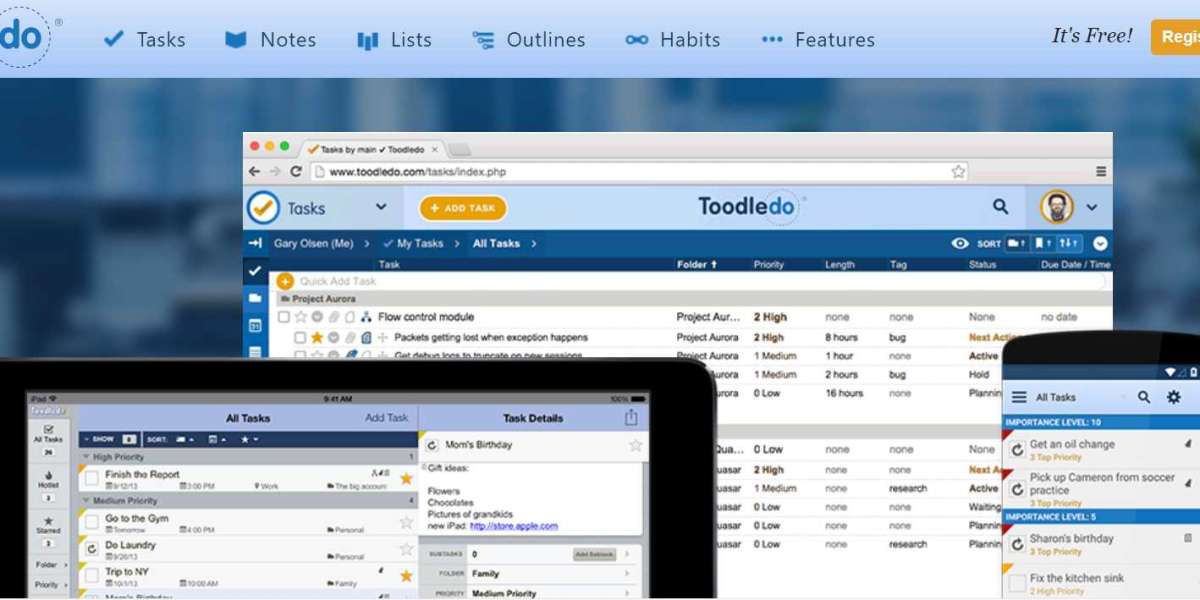Managing a project can feel like juggling too many balls at once. Luckily, project management software can keep everything organized, streamline communication, and make sure everyone stays on track. Whether you're a student, a freelancer, or part of a large team, having the right tool can make all the difference! Here, we've rounded up the best project management tools for 2024 to help you choose the perfect one.
1. Trello
Trello is a great tool for beginners and those who love visuals. It uses “boards,” “lists,” and “cards” that you can drag and drop to show your project’s progress. It’s perfect for small teams or personal projects.
- Best For: Small teams, personal projects.
- Top Features: Simple layout, drag-and-drop functionality, customizable labels.
- Pricing: Free plan available; paid plans start at $5 per user/month.
2. Asana
Asana helps teams break down tasks and see exactly who is doing what. It offers multiple views, including a timeline and calendar view, so you can check deadlines easily.
- Best For: Teams that need task breakdowns.
- Top Features: Task assignments, due dates, progress tracking.
- Pricing: Free for basic features; paid plans start at $10.99 per user/month.
3. Monday.com
Monday.com provides a lot of customization, allowing teams to set up dashboards, assign tasks, and check progress in real-time. It's highly visual and offers a wide range of templates for various project needs.
- Best For: Customizable workflows.
- Top Features: Dashboards, integrations, templates.
- Pricing: Paid plans start at $8 per user/month.
4. ClickUp
ClickUp combines many tools in one place, such as task management, goal tracking, time tracking, and even docs. It’s great for teams who want everything in one place.
- Best For: Teams wanting an all-in-one tool.
- Top Features: Multiple views, task dependencies, time tracking.
- Pricing: Free plan available; paid plans start at $5 per user/month.
5. Wrike
Wrike helps large teams stay organized and on the same page with real-time collaboration features. It’s more suitable for bigger teams due to its complex features.
- Best For: Medium to large businesses.
- Top Features: Task dependencies, Gantt charts, reporting.
- Pricing: Free basic plan; paid plans start at $9.80 per user/month.
6. Smartsheet
Smartsheet is similar to a spreadsheet but offers powerful project management features. It’s great for people who are familiar with Excel and need additional project management features.
- Best For: Spreadsheet users.
- Top Features: Customizable sheets, automation, reporting.
- Pricing: Paid plans start at $7 per user/month.
7. Teamwork
Teamwork includes time tracking, task management, and collaboration tools. It’s ideal for agencies that need to bill clients and track project hours accurately.
- Best For: Agencies needing time tracking.
- Top Features: Billing, project templates, milestones.
- Pricing: Free plan available; paid plans start at $5.99 per user/month.
8. Notion
Notion is a unique tool that combines notes, tasks, and databases into one platform. It’s highly customizable and great for personal use or small teams.
- Best For: Personal organization, small teams.
- Top Features: Customizable pages, database, templates.
- Pricing: Free plan available; paid plans start at $8 per user/month.
9. Zoho Projects
Zoho Projects offers an excellent selection of project management features, including Gantt charts, time tracking, and task dependencies. It's part of the larger Zoho Suite, which includes many business tools.
- Best For: Teams using other Zoho products.
- Top Features: Gantt charts, task dependencies, reporting.
- Pricing: Free plan for small teams; paid plans start at $5 per user/month.
10. Basecamp
Basecamp is known for its simple approach to project management, with easy-to-use tools for tasks, documents, and chat in one platform. It’s well-suited for remote teams.
- Best For: Remote teams, basic project management.
- Top Features: Message boards, to-do lists, team collaboration.
- Pricing: Flat rate of $99 per month for unlimited users.
11. Jira
Jira is designed for software development teams who use Agile methodologies. It offers Scrum and Kanban boards, making it easy to track sprints and software releases.
- Best For: Software development teams.
- Top Features: Scrum boards, Kanban boards, bug tracking.
- Pricing: Free for small teams; paid plans start at $7.50 per user/month.
12. ProofHub
ProofHub combines project management with collaboration, offering tools for discussions, task assignments, and file sharing. It’s an easy-to-use tool with no per-user fee.
- Best For: Teams wanting simple pricing.
- Top Features: File sharing, discussions, custom workflows.
- Pricing: Starts at $89 per month for unlimited users.
13. Airtable
Airtable combines the structure of a database with a friendly, spreadsheet-like interface. It’s highly customizable and great for organizing content, projects, and tasks.
- Best For: Teams who need a flexible database.
- Top Features: Customizable tables, views, automation.
- Pricing: Free plan available; paid plans start at $10 per user/month.
14. Microsoft Project
Microsoft Project is a powerful tool that’s ideal for experienced project managers and larger teams. It provides in-depth planning, resource allocation, and tracking.
- Best For: Experienced project managers.
- Top Features: Advanced scheduling, resource management, Gantt charts.
- Pricing: Paid plans start at $10 per user/month.
15. Workzone
Workzone is designed to help teams prioritize tasks and organize projects. It’s user-friendly and includes tools like Gantt charts, task dependencies, and document sharing.
- Best For: Teams with multiple projects.
- Top Features: Gantt charts, custom project templates, task dependencies.
- Pricing: Paid plans start at $24 per user/month.
Choosing the Right Project Management Tool
With so many options, picking the best project management software can feel overwhelming. Here are a few things to consider when making your decision:
- Team Size: Some tools, like Trello and Notion, are perfect for smaller teams or personal projects, while others like Wrike or Microsoft Project are better for large teams.
- Features: Do you need advanced features like Gantt charts, task dependencies, or time tracking? Tools like ClickUp and Smartsheet offer all-in-one features, while simpler tools like Basecamp focus more on communication.
- Budget: Free plans are available for many options, but premium features usually come with a cost. Be sure to check the pricing based on your team's needs.
- Ease of Use: If your team isn’t very tech-savvy, go for an intuitive tool like Trello or Monday.com.
Final Thoughts
The right project management software can transform how you and your team work together, keeping everyone organized and on track. From simple tools like Trello and Notion to feature-packed options like ClickUp and Asana, there’s something for every team and project style. Take advantage of free trials and test a few to find which one works best for you and your team’s goals.