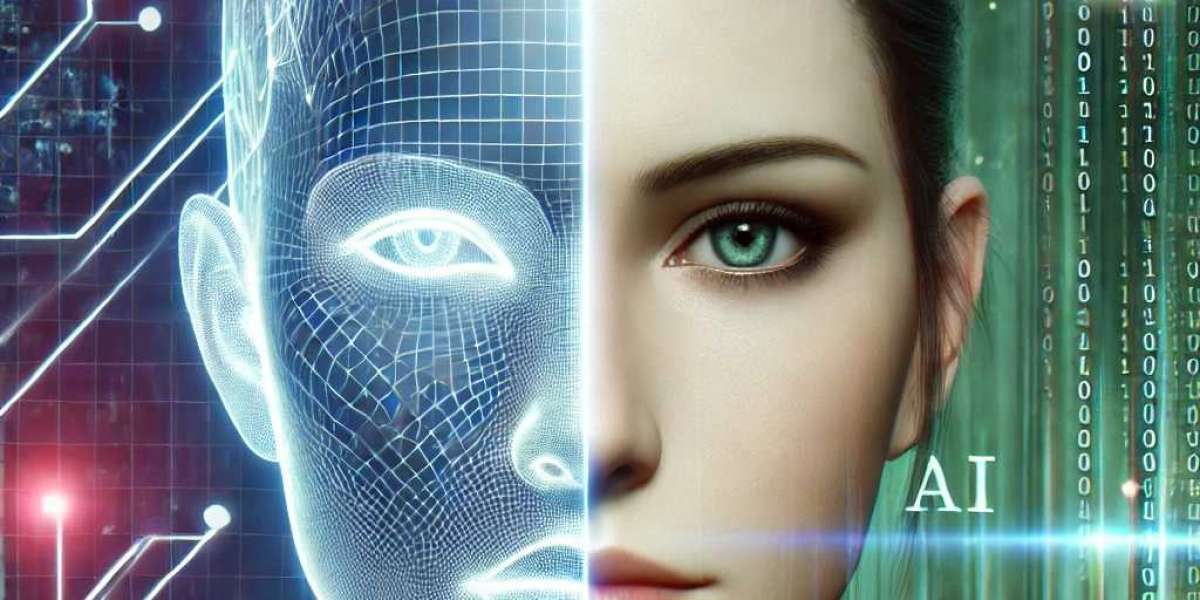In today’s smartphone-driven world, battery life remains one of the most critical factors affecting user experience. Despite continuous advances in battery technology, many users still struggle with devices that drain power too quickly or suffer from degraded battery health over time. Fortunately, modern phone diagnostic software offers powerful tools to help analyze, monitor, and optimize battery performance — extending your phone’s usable life and improving daily usability.
One standout in this field is Phone Clinix, a comprehensive diagnostic platform designed to provide deep insights into your phone’s hardware and software, with special features targeting battery health optimization. In this article, we will explore how to effectively use phone diagnostic software like Phone Clinix to optimize battery life, from monitoring battery health to applying practical maintenance tips.
Why Battery Optimization Matters
Battery optimization isn’t just about making your phone last a few more hours between charges. It’s about preserving the battery’s long-term health and ensuring your phone performs reliably. Lithium-ion batteries, which power most smartphones, degrade naturally with charge cycles, temperature fluctuations, and usage habits.
Optimizing battery life helps:
Reduce frequent charging and wear on the battery
Prevent unexpected shutdowns or performance throttling
Improve device reliability during critical use
Minimize environmental waste by extending device lifespan
How Phone Diagnostic Software Helps Optimize Battery Life
Basic battery usage stats displayed on phones can give some clues, but they’re often not detailed enough to diagnose underlying problems or guide optimization effectively. This is where phone diagnostic software comes in.
What Can Phone Diagnostic Software Do for Your Battery?
Battery Health Assessment: It measures the battery’s maximum capacity relative to its original capacity, charge cycles completed, and health status.
Charging Behavior Analysis: Detects irregular charging patterns or voltage issues that may harm battery longevity.
Power Consumption Monitoring: Identifies apps or processes that consume excessive power.
Temperature Monitoring: Tracks battery temperature to prevent overheating, a major factor in battery wear.
Charging Time and Speed Tracking: Ensures charging occurs within safe parameters.
Battery Calibration: Helps recalibrate the battery meter for accurate charge reporting.
Step-by-Step Guide to Using Phone Diagnostic Software to Optimize Battery Life
Let’s walk through how you can use phone diagnostic software like Phone Clinix to monitor and improve your phone’s battery life.
Step 1: Install and Set Up Phone Clinix
Download and install Phone Clinix from a trusted source compatible with your device. After installation, launch the app and grant the necessary permissions for it to access hardware and system data.
Step 2: Run a Comprehensive Battery Health Scan
Open the battery diagnostic section within Phone Clinix and start a full health scan. The software will provide a detailed report on:
Current battery capacity versus original capacity (indicating degradation)
Total charge cycles completed
Current battery voltage and charging status
Battery temperature readings
Review this information carefully. A significant drop in capacity or a high number of charge cycles means your battery is aging and might require replacement soon.
Step 3: Analyze Power Consumption Patterns
Next, use Phone Clinix to monitor which apps and processes consume the most power. Many apps run background tasks that drain battery silently. The software’s power consumption dashboard lets you:
Identify battery-hungry apps
See app usage time versus battery impact
Detect unusual or rogue apps causing excessive drain
Based on this data, you can uninstall or restrict background activity for apps draining your battery excessively.
Step 4: Monitor Charging Behavior and Temperature
Charging habits significantly impact battery health. Phone Clinix tracks charging voltage, current, and temperature during charging sessions to spot unsafe charging practices.
Avoid charging in high-temperature environments.
Use original or certified chargers to prevent voltage fluctuations.
Observe if charging speeds are within normal limits; slow or irregular charging may indicate hardware or cable issues.
Step 5: Perform Battery Calibration
Over time, battery meters can become inaccurate. Phone Clinix includes a calibration tool to recalibrate the battery meter for precise charge level reporting.
Calibration typically involves:
Fully charging your phone to 100%
Discharging it completely to near zero
Fully charging again without interruption
This process helps the software realign charge percentage readings with actual battery capacity.
Step 6: Apply Software and System Optimizations
Beyond hardware, battery optimization requires managing software behavior. Use Phone Clinix to:
Disable unnecessary background services
Turn off or limit location and network services when not in use
Adjust screen brightness and timeout settings based on diagnostic feedback
Manage push notifications and auto-sync features to reduce wake-ups
Step 7: Schedule Regular Battery Health Checks
Make it a habit to run battery diagnostics using Phone Clinix regularly, especially if you notice faster draining or unusual shutdowns. Consistent monitoring allows early detection of issues, preventing sudden failures.
Additional Tips for Maximizing Battery Life
Using phone diagnostic software is powerful, but combining it with good habits yields the best results:
Avoid letting your battery drain to 0% or charge beyond 100% frequently.
Keep your phone cool — excessive heat damages batteries.
Use power-saving modes during low battery scenarios.
Update your phone’s OS and apps to benefit from optimized power management.
Avoid fast charging continuously, as it stresses the battery over time.
How Phone Clinix Stands Out Among Phone Diagnostic Software
While many apps offer battery diagnostics, Phone Clinix excels by providing:
Detailed, accurate battery health analytics beyond basic charge levels
Real-time temperature and charging voltage monitoring
Integrated power consumption profiling for apps and services
Comprehensive repair and optimization recommendations
User-friendly interface with clear actionable insights
Its versatility supports numerous phone brands and models, making it ideal for all smartphone users looking to extend battery life efficiently.
Conclusion
Optimizing battery life is essential to getting the most out of your smartphone, improving reliability, and extending device longevity. Modern phone diagnostic software like Phone Clinix empowers users with the tools and insights needed to monitor battery health closely, identify draining apps, and maintain safe charging habits.
By regularly using Phone Clinix to scan, analyze, and optimize your phone’s battery, you can enjoy longer-lasting charge cycles, prevent unexpected shutdowns, and delay costly battery replacements. Combined with sensible usage habits, these diagnostic tools ensure your phone stays powered when you need it most.
If you haven’t yet explored phone diagnostic software, now is a great time to start. Your battery — and your phone experience — will thank you.