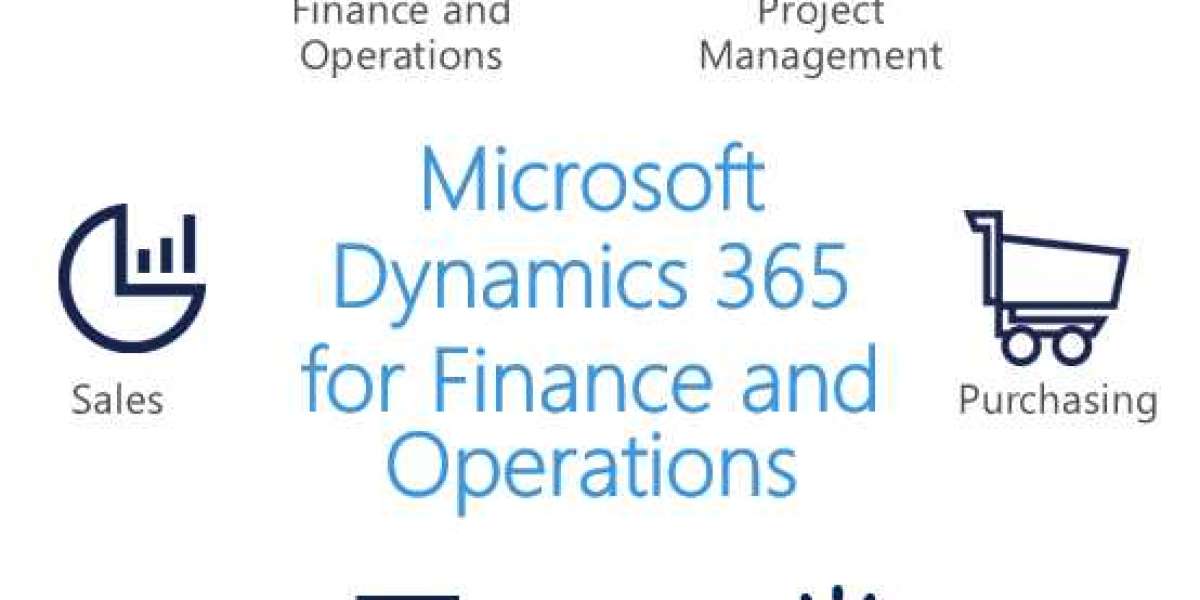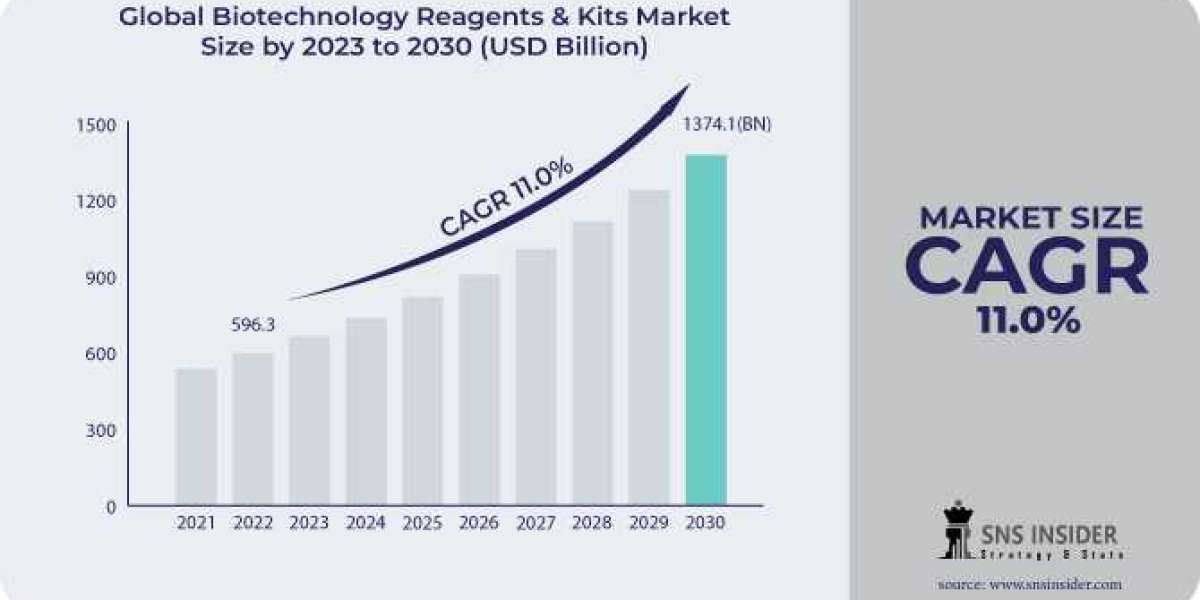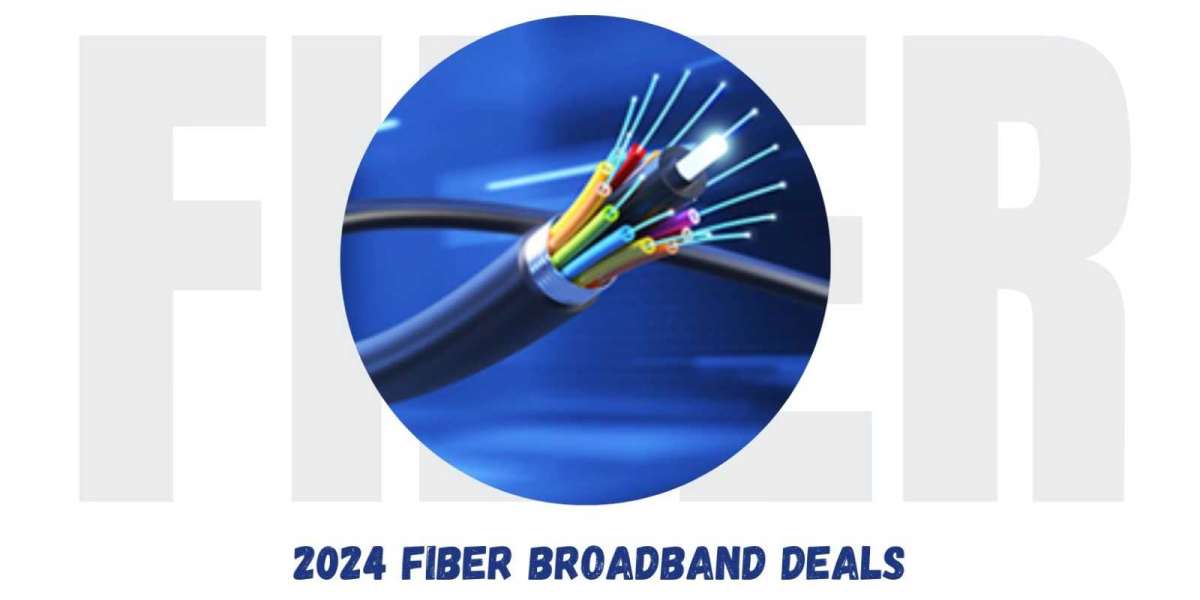Introduction to Dynamics 365 Finance and Operations
Dynamics 365 Finance and Operations is a powerful ERP (Enterprise Resource Planning) solution from Microsoft, designed to help businesses manage their financials, supply chain, operations, and more. This robust platform integrates various business processes, providing comprehensive tools for planning, analyzing, and optimizing operations to drive efficiency and growth.
Key Features of Dynamics 365 Finance and Operations
1. Financial Management
Dynamics 365 Finance and Operations offers extensive financial management capabilities, including:
- General Ledger: Manage and automate financial processes, streamline accounting tasks, and ensure compliance with global accounting standards.
- Budgeting: Create and manage budgets, track performance against budgeted goals, and generate detailed financial reports.
- Accounts Payable and Receivable: Efficiently handle invoicing, payments, collections, and cash management.
- Expense Management: Automate expense reporting, approval workflows, and reimbursement processes.
2. Supply Chain Management
Optimize supply chain operations with advanced tools and features:
- Procurement and Sourcing: Streamline purchasing processes, manage supplier relationships, and ensure compliance with procurement policies.
- Inventory Management: Track inventory levels in real-time, manage stock across multiple locations, and reduce carrying costs.
- Warehouse Management: Utilize advanced warehouse management systems (WMS) to improve order fulfillment, reduce errors, and enhance productivity.
- Production Planning: Plan and schedule production activities, manage resources, and optimize manufacturing processes.
3. Project Management and Accounting
Effectively manage projects and track their financial performance:
- Project Planning: Define project goals, create detailed project plans, and allocate resources.
- Cost Management: Monitor project costs, track expenses, and ensure projects stay within budget.
- Time and Expense Tracking: Record and manage project-related time and expenses for accurate billing and reporting.
- Revenue Recognition: Automate revenue recognition processes to comply with accounting standards.
4. Human Resources Management
Manage HR functions and streamline employee-related processes:
- Talent Management: Attract, develop, and retain top talent with comprehensive HR tools.
- Payroll Management: Automate payroll processes, ensure compliance with local regulations, and manage employee benefits.
- Employee Self-Service: Provide employees with self-service access to HR information, such as leave requests and personal details.
- Performance Management: Track employee performance, set goals, and conduct performance reviews.
5. Business Intelligence and Reporting
Gain valuable insights with advanced analytics and reporting tools:
- Dashboards and Reports: Create customizable dashboards and generate detailed reports to monitor key performance indicators (KPIs) and business metrics.
- Data Visualization: Use data visualization tools to present complex data in a clear and understandable format.
- Predictive Analytics: Leverage predictive analytics to forecast trends, identify opportunities, and make data-driven decisions.
Benefits of Implementing Dynamics 365 Finance and Operations
1. Improved Efficiency and Productivity
Dynamics 365 Finance and Operations streamlines business processes, reduces manual tasks, and automates routine activities. This leads to improved efficiency and increased productivity across the organization.
2. Enhanced Decision-Making
With real-time data and advanced analytics, businesses can make informed decisions quickly. Dynamics 365 Finance and Operations provides a comprehensive view of operations, enabling better planning and strategy formulation.
3. Scalability and Flexibility
The platform is highly scalable and can grow with your business. Whether you are a small business or a large enterprise, Dynamics 365 Finance and Operations can be tailored to meet your unique needs and requirements.
4. Compliance and Risk Management
Ensure compliance with global regulatory requirements and standards. The platform includes features for managing financial controls, audit trails, and risk mitigation.
5. Integration with Other Microsoft Products
Dynamics 365 Finance and Operations seamlessly integrates with other Microsoft products, such as Office 365, Power BI, and Azure. This integration enhances collaboration, data sharing, and overall system efficiency.
Steps for Successful Dynamics 365 Finance and Operations Implementation
1. Define Business Objectives and Requirements
Begin by identifying the specific business objectives you aim to achieve with Dynamics 365 Finance and Operations. Document the detailed requirements for each business process to ensure the platform addresses your needs.
2. Select the Right Implementation Partner
Choose an experienced implementation partner with a proven track record in deploying Dynamics 365 Finance and Operations. Your partner should offer comprehensive services, including consulting, customization, integration, training, and support.
3. Develop a Detailed Implementation Plan
Create a detailed implementation plan that outlines the project scope, timeline, resources, and key milestones. Involve stakeholders from various departments to ensure a collaborative approach.
4. System Configuration and Customization
Configure and customize Dynamics 365 Finance and Operations to align with your business processes. Work with your implementation partner to tailor workflows, forms, dashboards, and reports.
5. Data Migration and Integration
Ensure a smooth transition by accurately migrating data from legacy systems to Dynamics 365 Finance and Operations. Implement data validation and cleansing procedures to maintain data quality. Integrate the ERP with other business systems for seamless data flow.
6. User Training and Adoption
Provide comprehensive training for all users to ensure they are comfortable with the new system. Use a variety of training methods, such as workshops, webinars, and hands-on exercises. Encourage user adoption by demonstrating the benefits of the ERP system and addressing any concerns or challenges.
7. Testing and Quality Assurance
Conduct thorough testing to ensure that the system functions as expected. Test all features and workflows, including data migration, customization, and integration. Identify and resolve any issues before the system goes live.
8. Go-Live and Post-Implementation Support
Once testing is complete and the system is ready, proceed with the go-live phase. Monitor the system closely during the initial days to address any issues that may arise. Provide ongoing support to users and conduct periodic reviews to assess system performance and identify areas for improvement.
Common Challenges in Dynamics 365 Finance and Operations Implementation
1. Resistance to Change
Challenge: Employees may resist adopting the new ERP system due to familiarity with existing processes or fear of change.
Solution: Involve employees early in the implementation process, communicate the benefits of the new system, and provide adequate training and support. Foster a culture of change and address any concerns promptly.
2. Data Quality Issues
Challenge: Inaccurate or incomplete data can undermine the effectiveness of the ERP system.
Solution: Implement data governance practices to ensure data accuracy and consistency. Conduct data validation and cleansing before migration, and establish ongoing data management procedures.
3. Integration Complexities
Challenge: Integrating Dynamics 365 Finance and Operations with other business systems can be complex and challenging.
Solution: Work with experienced integration specialists and use robust integration tools. Plan the integration carefully, ensuring that data flows seamlessly between systems.
4. Customization Overload
Challenge: Over-customization can lead to a complex and difficult-to-maintain ERP system.
Solution: Focus on essential customizations that align with business needs. Avoid unnecessary modifications and prioritize usability and scalability.
Best Practices for Dynamics 365 Finance and Operations Implementation
1. Set Realistic Expectations
Set realistic expectations for the implementation process, timeline, and outcomes. Communicate clearly with stakeholders and ensure that everyone understands the project scope and objectives.
2. Engage Stakeholders
Involve key stakeholders from various departments in the implementation process. Their input and feedback are crucial for ensuring that the ERP system meets business needs and gains widespread acceptance.
3. Focus on User Experience
Design the ERP system with the end-user in mind. Ensure that the interface is user-friendly, intuitive, and aligned with users' workflows. Gather user feedback and make necessary adjustments to enhance the user experience.
4. Continuous Improvement
Treat ERP implementation as an ongoing process. Regularly review system performance, gather user feedback, and implement improvements. Stay updated with the latest features and updates from Dynamics 365 Finance and Operations to leverage new capabilities.
Conclusion
Implementing Dynamics 365 Finance and Operations can revolutionize the way businesses manage their financials, supply chain, and operations. By following a structured implementation approach, addressing challenges, and adhering to best practices, organizations can achieve a successful ERP deployment that delivers lasting benefits.