Imagine visiting a website and the images don’t load. Instead of staring at a blank space, you see descriptive text explaining what the image is about. That’s alt-text in action. But it’s not just for broken images. Alt-text plays a huge role in making websites accessible for visually impaired users and helps search engines understand what an image represents.If you’ve been ignoring alt-text, you’re missing out on an easy SEO win.
What Is Alt-Text?
Alt-text (alternative text) is a brief description added to an image in the HTML code of a webpage. Its primary purpose is to describe the content of an image for people using screen readers. But search engines also rely on it to understand images, which makes it a powerful SEO tool.Many website owners make the mistake of either skipping alt-text altogether or stuffing it with keywords, making it unreadable. The key is to find a balance: write naturally while being informative.
How Alt-Text Helps SEO
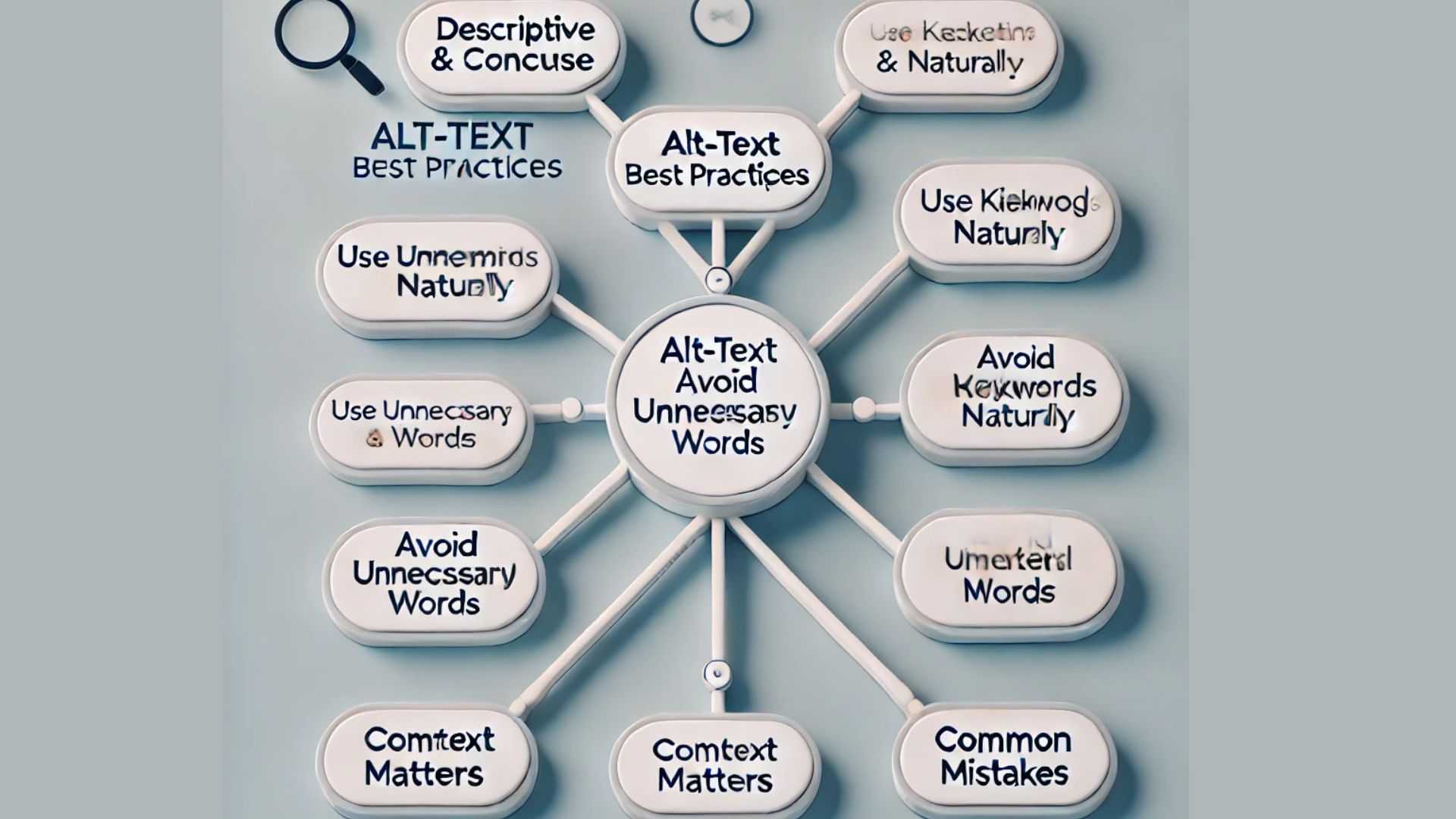
Improves Accessibility
Users with visual impairments rely on screen readers to understand website content. Well-written alt-text makes your site more inclusive.
Boosts Image Search Rankings
Google Images is a major website traffic source. If your images have strong alt-text, they are more likely to rank.
Enhances User Experience
Even if an image fails to load, the alt-text ensures users still get the information.
Helps Contextual Relevance –
Search engines can better understand the topic of your page, improving overall rankings.
Best Practices for Writing Effective Alt-Text
Be Descriptive, but Keep It Brief
Alt-text should describe the image concisely while including relevant details. A good rule of thumb is to keep it under 125 characters.
Use Keywords Naturally
Including keywords in your alt-text can help SEO, but forcing them in makes it unreadable.
Avoid Saying ‘Image of’ or ‘Picture of’
Screen readers already announce that it’s an image, so there’s no need to repeat it.
Context Matters
Write alt-text based on the image’s role in the content. If the image is decorative, it doesn’t need alt-text.
Skip Unnecessary Words
Alt-text should be straight to the point. Avoid words like “beautiful,” “amazing,” or “wonderful” unless they add value.
How One Small Change Made a Big Difference
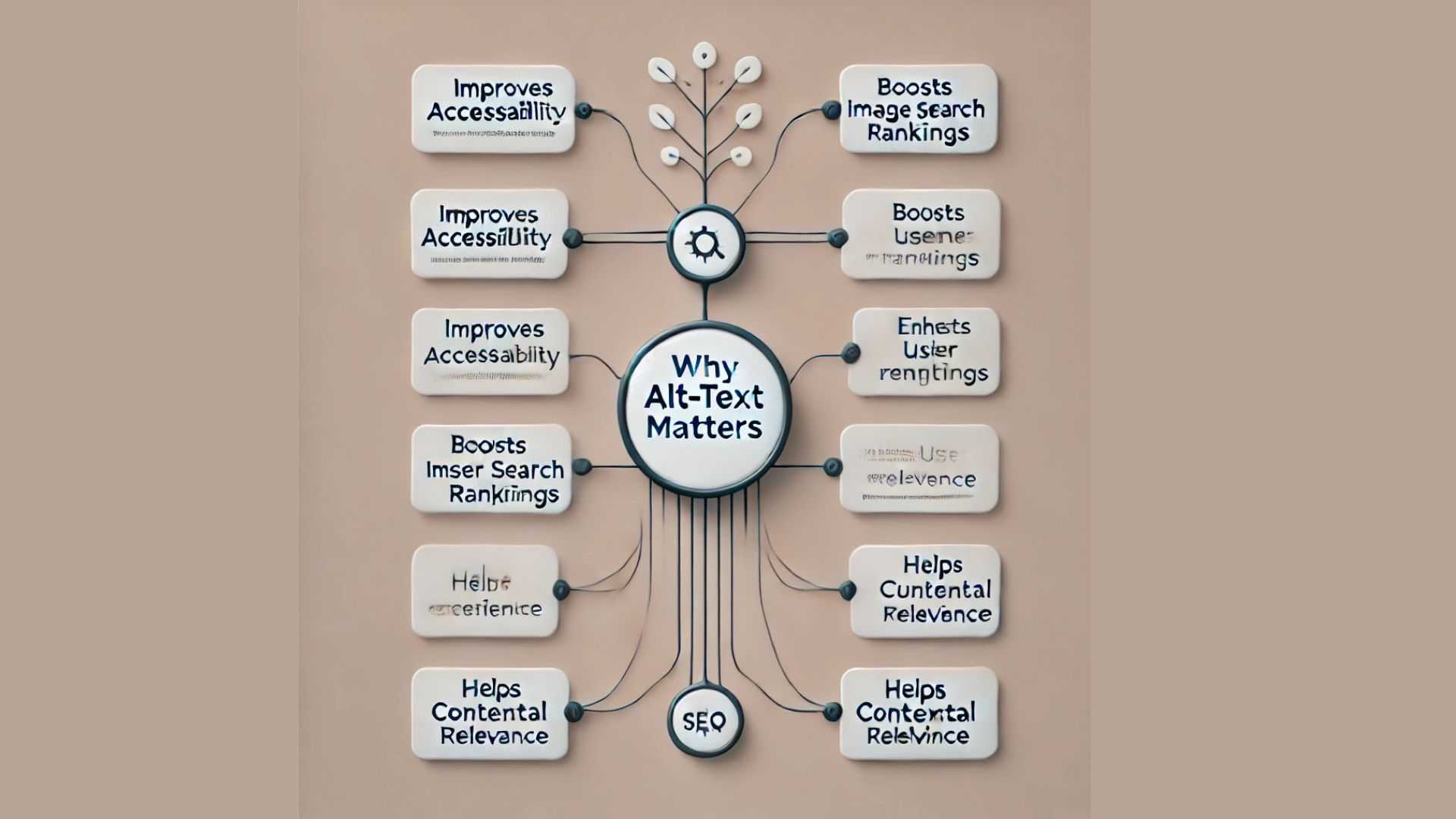
A friend of mine runs an online store selling handmade pottery. She had stunning product images but wasn’t getting much traffic from Google Images. After reviewing her site, I realized she had completely ignored alt-text.
She updated her images with simple, descriptive alt-text. For example:
Before: IMG_5678
After: “Handmade ceramic coffee mug with blue glaze and curved handle.”
Within a few months, her organic traffic from Google Images nearly doubled! All because of a small SEO tweak.
Common Mistakes to Avoid
Leaving Alt-Text Empty
Every image should have relevant alt-text unless it’s purely decorative. Without alt-text, you miss out on both accessibility and SEO benefits.
Keyword Stuffing
Search engines can recognize spammy alt-text and may penalize your site. Instead of forcing keywords into every image description, use them naturally. The goal is readability, not stuffing keywords in an unnatural way.
Writing Too Much
Keep it short and to the point. Overly long alt-text can be overwhelming for users relying on screen readers and may dilute the message.
Ignoring Context
Alt-text should match the purpose of the image within the content. An image of a laptop might need different alt-text depending on its use.
Using Generic Descriptions
Avoid vague descriptions like “photo of a person” or “nature scene.” Be specific to give context.
Alt-text is a simple yet powerful tool that enhances both user experience and search engine rankings. By following best practices—keeping descriptions clear, concise, and contextually relevant you make your site more accessible and improve its visibility in search results. If you haven’t optimized your images yet, now is the perfect time. A few small adjustments can lead to increased traffic and a better experience for all users.
FAQs
1. How long should alt-text be?
Keep it under 125 characters while making it descriptive and relevant.
2. Can I use the same alt-text for multiple images?
Avoid duplicate alt-text. Each image should have a unique description.
3. Should I include keywords in alt-text?
Yes, but use them naturally. Do not stuff keywords unnaturally.
4. Do all images need alt-text?
No, purely decorative images can have empty alt-text (alt="").
5. Can alt-text improve website traffic?
Yes! Optimized alt-text can boost image search rankings and increase traffic.











