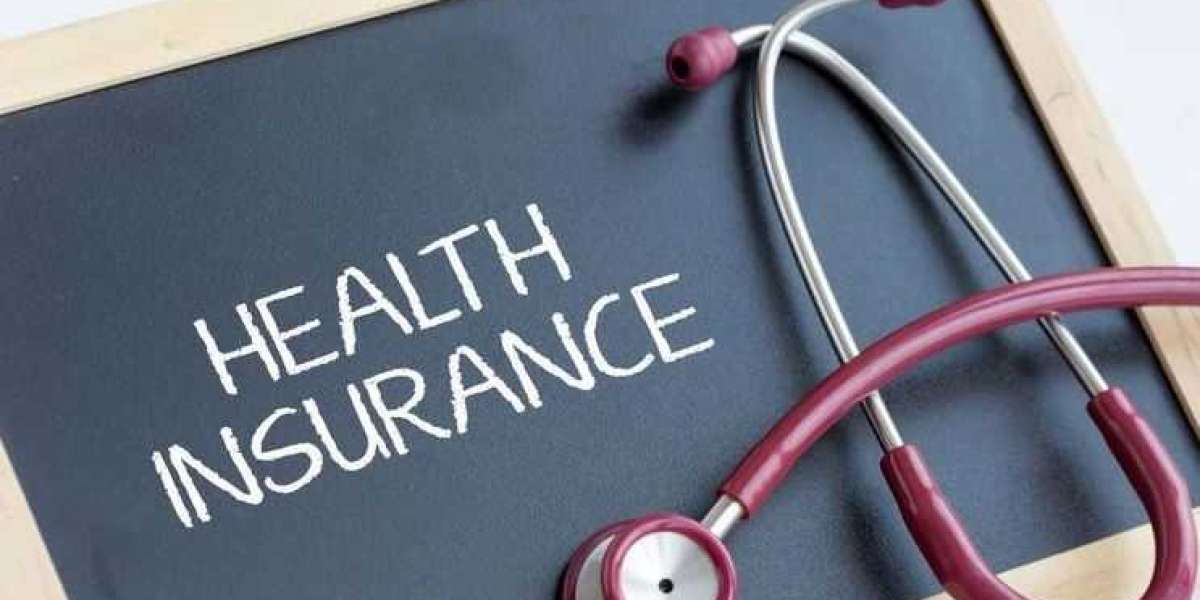TimesJobs is one of India’s leading online job portals, widely used by professionals seeking employment opportunities across industries. Whether you're a fresh graduate or an experienced job-seeker, this platform offers a large database of recruiters, job listings, and career advice. However, there might come a time when you want to step away from the platform. Maybe you’ve found a job, switched industries, or simply want to limit your online presence. In such cases, knowing how to delete your TimesJobs account is essential.
In this guide, we’ll walk you through every step involved in deleting your TimesJobs account. We'll also discuss important considerations before closing your profile and share tips for managing your digital footprint.
Reasons You Might Want to Delete Your TimesJobs Account
Before we dive into the process, let’s look at some common reasons why users choose to delete their TimesJobs account:
- You’ve secured a job and no longer need job alerts.
- You're receiving too many emails or spam calls from recruiters.
- You're consolidating your digital profiles for privacy reasons.
- You want to use other platforms better suited to your industry.
Whatever the reason, the process is relatively simple — though not always obvious at first glance.
Step-by-Step: How to Delete Account from TimesJob
Here is a detailed breakdown of how to delete account from TimesJob:
1. Login to Your Account
Visit TimesJobs.com and log in using your registered email ID and password.
2. Access Your Profile Settings
Once logged in, hover over your name or profile picture at the top right corner. Click on the 'My Profile' option. From there, head to the 'Settings' tab.
3. Find the Account Deletion Option
Unfortunately, TimesJobs doesn’t offer a direct “delete account” button. This is where many users get confused. However, there is a workaround: you can request manual deletion by contacting their support.
4. Contact Customer Support
To delete your account, you need to send an email to feedback@timesjobs.com or use their Contact Us page. Mention your registered email address and clearly state that you wish to permanently delete your TimesJobs account.
Here’s a sample message:
Subject: Request for Account Deletion
Dear TimesJobs Team,
I am a registered user with the email ID [your email ID]. I would like to permanently delete my TimesJobs account and remove all associated data from your platform. Kindly confirm once this has been done.
Regards,
[Your Name]
5. Wait for Confirmation
You should receive a confirmation email within a few business days. Make sure to check your spam/junk folder as well.
Things to Consider Before Deleting Your Account
Before you proceed, keep the following points in mind:
- Data Loss: Deleting your account means losing access to saved jobs, resume drafts, messages, and profile data.
- No Recovery: Once your account is deleted, there's no option to retrieve it. You’ll have to register again from scratch if you want to use TimesJobs in the future.
- Stop Notifications First: If the main reason you’re deleting your account is spam or unwanted alerts, consider adjusting your notification settings before deleting.
You can visit government-backed digital safety platforms like Cyber Crime Portal to learn more about managing online privacy and data protection — a great resource if you are concerned about how your data is being used on job portals.
Alternatives to Deletion: Deactivation or Editing Your Profile
If you're not entirely sure about deleting your TimesJobs account, you can simply deactivate your account temporarily or make your profile invisible to recruiters. To do this:
- Go to your profile settings
- Find the visibility/privacy section
- Choose “Invisible to recruiters” or similar options
This will stop job alerts and recruiter messages without permanently deleting your account.
A Good Thing to Know
Many users aren’t aware that deleting your TimesJobs account can improve your digital health. By removing unused job portal accounts, you reduce your exposure to third-party data access, spam, and potential privacy breaches. This step not only declutters your online presence but also gives you more control over your personal information.