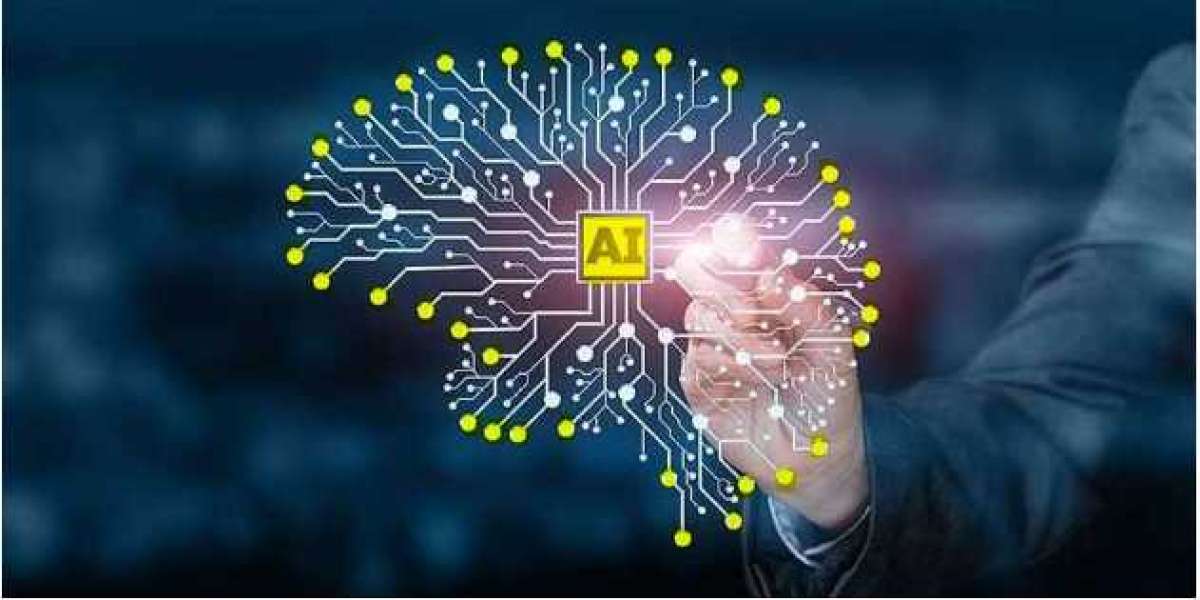Introduction
In today's fast-paced digital world, productivity is the key to success. Whether you're a student, entrepreneur, freelancer, or corporate professional, leveraging artificial intelligence (AI) can help you work smarter, not harder. AI-powered tools are transforming the way we manage tasks, automate workflows, and enhance efficiency.
In this blog, we’ll explore the best AI tools for productivity, covering various categories such as writing, project management, automation, and personal organization.
1. AI Writing Content Generation Tools
If you create content regularly, AI writing assistants can be game-changers. These tools help generate ideas, refine writing, and automate tedious tasks like editing and proofreading.
1.1 ChatGPT
Developed by OpenAI, ChatGPT is an advanced AI chatbot that assists with brainstorming, writing, and problem-solving.
It can generate blog posts, emails, and reports within seconds.
Best for: Writers, marketers, and students who need quick content drafts.
1.2 Jasper AI
Jasper AI specializes in content generation for marketing and business purposes.
It can create high-quality blog posts, ad copies, and product descriptions.
Best for: Businesses and marketers looking for SEO-optimized content.
1.3 Grammarly
A powerful AI-powered writing assistant that enhances grammar, clarity, and style.
Helps improve tone, sentence structure, and readability.
Best for: Writers, professionals, and students aiming for polished writing.
2. AI-Powered Project Management Collaboration Tools
Managing projects efficiently is crucial for productivity. AI-driven project management tools simplify task organization, automate scheduling, and enhance team collaboration.
2.1 Notion AI
Notion combines note-taking, project management, and AI assistance in one platform.
The AI feature helps summarize notes, generate ideas, and improve productivity.
Best for: Teams and individuals who want an all-in-one workspace.
2.2 Trello with Butler AI
Trello’s Butler AI automates task management by setting up workflows, reminders, and triggers.
Helps teams stay organized with automated task assignments.
Best for: Teams managing multiple projects with deadlines.
2.3 ClickUp
ClickUp’s AI-powered features enhance task automation, time tracking, and document collaboration.
Offers goal tracking and progress reports.
Best for: Businesses and remote teams looking for a centralized productivity hub.
3. AI-Powered Automation Workflow Optimization
Automation saves time by reducing repetitive tasks and streamlining workflows.
3.1 Zapier
Automates tasks by connecting different apps and services.
Can integrate with thousands of tools like Gmail, Slack, and Trello.
Best for: Businesses and professionals who want to automate repetitive processes.
3.2 Microsoft Power Automate
Helps automate workflows between Microsoft applications like Excel, Outlook, and Teams.
Enhances efficiency by reducing manual data entry and repetitive actions.
Best for: Enterprises using Microsoft ecosystem tools.
3.3 IFTTT (If This Then That)
Enables users to create custom automation workflows.
Connects smart devices, apps, and cloud services.
Best for: Individuals and businesses looking to automate everyday tasks.
4. AI Productivity Tools for Personal Organization
Staying organized boosts efficiency. AI personal organization tools help manage time, schedule tasks, and maintain focus.
4.1 Todoist AI
AI-powered task manager that prioritizes and schedules tasks efficiently.
Provides smart suggestions based on deadlines and workload.
Best for: Professionals managing multiple projects.
4.2 Motion
Uses AI to automatically plan your day based on priority tasks.
Adjusts schedules dynamically to optimize productivity.
Best for: Entrepreneurs and professionals struggling with time management.
4.3 Clockwise
AI-powered scheduling assistant that optimizes meeting times.
Creates focused work blocks by intelligently organizing your calendar.
Best for: Teams and individuals who juggle multiple meetings.
5. AI Tools for Note-Taking Knowledge Management
Taking notes effectively helps with better learning and knowledge retention. AI-powered note-taking apps enhance information organization and retrieval.
5.1 Evernote with AI
AI-driven search and organization features help manage notes efficiently.
Converts handwritten notes into searchable text.
Best for: Students and professionals handling large amounts of information.
5.2 Otter.ai
AI-powered transcription tool that converts voice recordings into text.
Ideal for meetings, lectures, and interviews.
Best for: Journalists, researchers, and students who need accurate transcripts.
5.3 Roam Research
AI-powered knowledge graph for interconnected notes.
Helps structure ideas and track relationships between concepts.
Best for: Researchers and deep thinkers who need non-linear note-taking.
6. AI-Powered Focus Distraction Management Tools
Distractions can significantly reduce productivity. AI-driven tools help minimize interruptions and improve focus.
6.1 Brain.fm
AI-generated music designed to enhance focus and deep work.
Helps improve concentration and relaxation.
Best for: Individuals who struggle with distractions while working.
6.2 Freedom AI
Blocks distracting websites and apps based on user preferences.
Uses AI to analyze digital habits and suggest focus strategies.
Best for: Remote workers, students, and professionals who need to maintain deep focus.
6.3 RescueTime
Tracks digital habits and provides insights into productivity patterns.
Uses AI to suggest ways to optimize work time.
Best for: Individuals looking to improve time management and efficiency.
Conclusion
AI-powered productivity tools are revolutionizing the way we work, making tasks more efficient and seamless. Whether you're managing projects, automating workflows, or eliminating distractions, AI can help you maximize your output with minimal effort.
By integrating these AI tools into your workflow, you can boost efficiency, reduce manual effort, and focus on high-value tasks. Start exploring these AI-powered solutions today and take your productivity to the next level!
Have you tried any of these AI tools? Share your experience in the comments below!