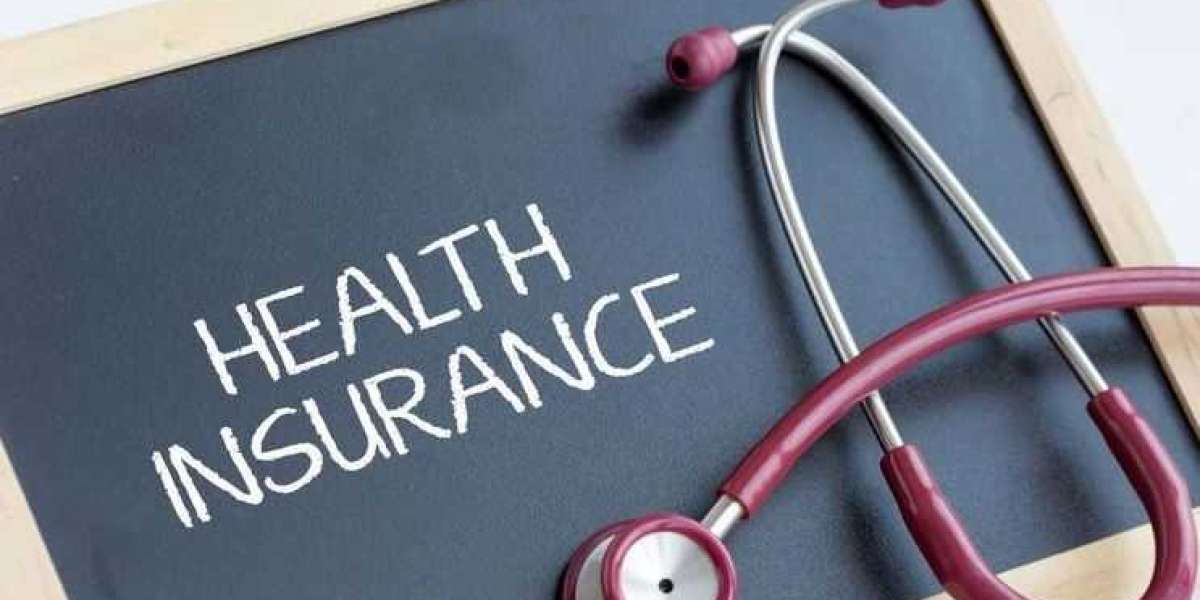So, you're ready to take your store online and tap into the vast world of e-commerce?
Congratulations! The decision to start selling online at Shocals can open a whole new zone of opportunities for your business.
Whether you're a retailer or just starting out, making the leap into e-commerce can be both exciting and rewarding. But where do you begin?
Here's a comprehensive guide to help you navigate the process of selling your products online from Shocals store.
1. Install the Shocals Partners App
The first step in taking your store online is installing the Shocals Partners App. There is a Login option available with your phone number. Consider factors such as ease of use, customization options, scalability, and integration with other tools like payment gateways and shipping providers.
2. Set Up Your Online Store
Once you've Login with Shocals, it's time to set up your online store. This involves creating product listings, designing your storefront, and configuring essential settings such as shipping options, working hours, add store location, and delivery slots. Make sure your store's design is visually appealing, easy to navigate, and optimized for mobile devices to provide a seamless shopping experience for your customers.
3. Add High-Quality Product Images and Descriptions
Visuals play a crucial role in online shopping, so invest time in capturing high-quality images of your products. Use multiple angles and include close-up shots to showcase key features. Write compelling product descriptions that highlight the benefits and unique selling points of each item. Clear, detailed descriptions not only help customers make informed purchasing decisions but also improve your store's search engine optimization (SEO) rankings.
4. Optimize your products for Search Engines
Speaking of SEO, optimizing your online store for search engines is essential for driving organic traffic and increasing visibility. Conduct keyword research to identify relevant terms and phrases related to your products, and incorporate them strategically into your product titles, descriptions, and metadata. Additionally, focus on creating valuable content such as blog posts, tutorials, and product guides to attract and engage potential customers.
5. Implement Marketing Strategies
Now that your online store is up and running, it's time to spread the word and attract customers. Utilize a mix of online marketing tactics such as social media advertising, email marketing, influencer partnerships, and search engine marketing (SEM) to reach your target audience. Offer promotions, discounts, and loyalty programs to incentivize purchases and encourage repeat business. Remember to track and analyze your marketing efforts to identify what's working and what can be improved.
6. Provide Excellent Customer Service
Delivering exceptional customer service is key to building trust and loyalty with your online customers. Be responsive to inquiries and provide timely support via email, live chat, or phone. Set clear policies regarding shipping, returns, and refunds, and communicate them clearly on your website.
7. Set Up your Online Store Dashboard
Add delivery slots, working hours, delivery charges, GST, and your Store Location.
Conclusion -
It's crucial to stay informed about industry trends, technological advancements, and changes in consumer behavior. Regularly monitor your store's performance metrics such as traffic, conversion rates, and sales to identify areas for improvement. Experiment with different strategies and tactics and be willing to adapt your approach based on what resonates most with your audience.