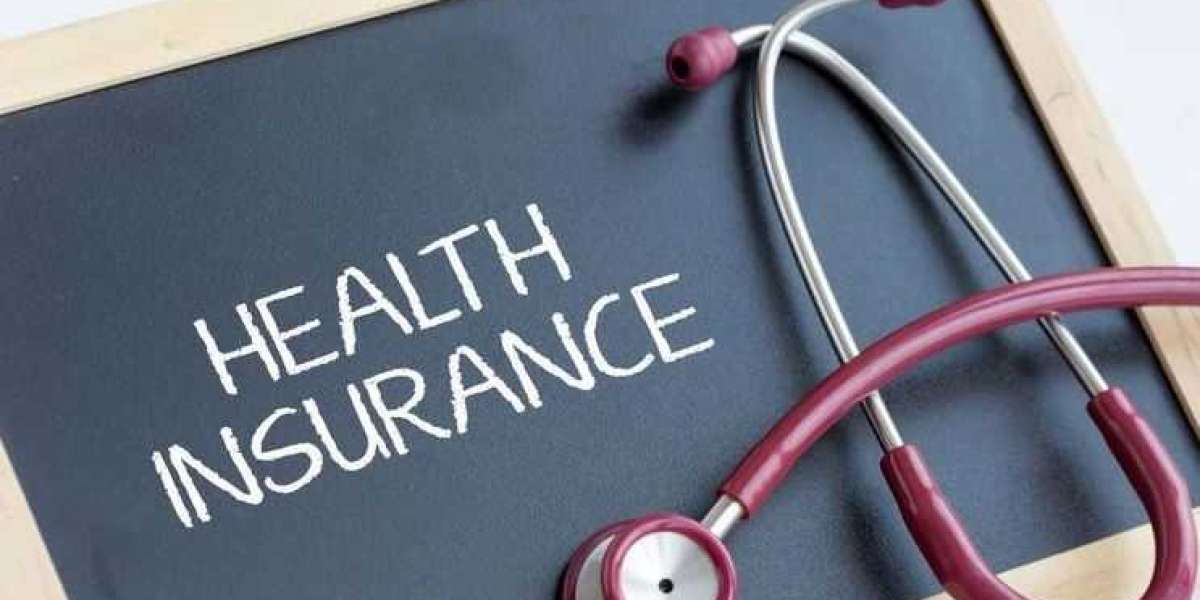Step 1: Understand How Google Ads Works
Before you dive in, it’s important to grasp the basics. Google Ads is a pay-per-click (PPC) platform, meaning you only pay when someone clicks on your ad. As a plumber, you can show your ads to people in your local area who search for terms like “emergency plumber near me” or “leak repair in [city].” Your ad can appear at the very top of search results—above your competitors.
The main benefit of Google Ads for plumbers is that it targets users with immediate intent. These are potential customers actively looking for a plumber, often in real-time. That means a higher chance of conversions from clicks.
Step 2: Set Up Your Google Ads Account
To get started, head over to ads.google.com and create an account. Google will walk you through a simple setup process. For plumbers, the best campaign goal is usually “Get more calls” or “Get more website visits.”
Be sure to enter your business location accurately so your ads appear to people near you. If you offer 24/7 service or specialize in emergencies, highlight that in your campaign preferences.
Step 3: Choose the Right Keywords
This is one of the most crucial steps. Think about what your potential customers are typing into Google. Some examples include:
“plumber near me”
“emergency plumbing service”
“leak detection [city]”
Use tools like Google Keyword Planner to discover high-traffic search terms. You can also use "negative keywords" to avoid irrelevant clicks. For instance, exclude terms like “DIY” or “free” if you don’t want people looking for self-help guides clicking your ads.
Google Ads for plumbers becomes much more efficient when you refine your keyword list to only include the most relevant search terms for your services.
Step 4: Create Compelling Ad Copy
Your ad needs to grab attention and clearly communicate your offer. Make sure to include:
A strong headline: “Emergency Plumber in [City] – 24/7 Response”
A clear call to action: “Call Now for Fast Service!”
Unique selling points: “Licensed Insured | Free Estimates | Fast Response Time”
The more relevant your ad copy is to the searcher’s intent, the higher your chances of getting clicks—and ultimately, customers.
Step 5: Set a Budget and Choose a Bidding Strategy
Google Ads allows you to set a daily or monthly budget, so you stay in control of your spending. You can start with as little as $10 per day.
Next, choose a bidding strategy. For beginners, "Maximize Clicks" or “Maximize Conversions” are good automated options. If you want full control, manual bidding lets you set the cost per click (CPC) you're willing to pay.
Step 6: Track Your Results and Optimize
Once your ads are live, it’s crucial to track their performance. Use Google Ads' built-in dashboard to monitor clicks, impressions, conversions, and cost per lead.
Also consider connecting your campaign to Google Analytics or setting up call tracking to understand which ads bring the most value.
As you collect data, make adjustments. Pause keywords that don’t convert, test new ad copy, and refine your targeting. Over time, you’ll build a campaign that brings in consistent, profitable results.
Conclusion
Digital marketing doesn’t have to be overwhelming, even if you’re just starting out. With the right strategy, Google Ads for plumbers can deliver fast, targeted results that grow your business. Start small, stay consistent, and keep testing to find what works best in your local market. Before you know it, you’ll be turning clicks into loyal plumbing customers every single day.