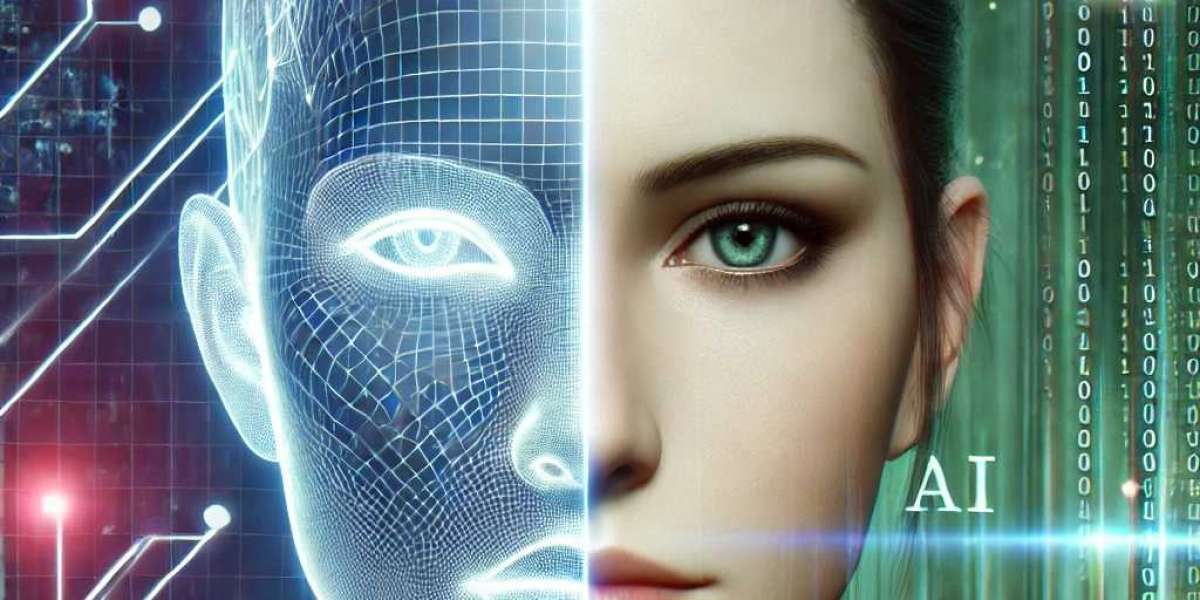Why Proper Strap Adjustment Matters
Proper adjustment of your laptop bag shoulder strap goes far beyond simple convenience. When your strap is too loose, the bag swings, causing unbalanced loads that strain your back and neck. Conversely, a strap that’s too tight can dig into your shoulder, restrict circulation, and lead to numbness. Achieving the right fit is essential for injury prevention, especially if you carry your laptop and accessories for extended periods each day.
Beyond comfort, correct strap length supports better posture. With even weight distribution, you’re less likely to hunch forward or tilt sideways to compensate for the load. This alignment reduces stress on your spine and shoulder girdle, helping you maintain a confident, upright stance.
Understanding Different Strap Designs
Not all laptop bag shoulder straps are created equal. Some models feature sliding pads, ergonomic curves, and quick-release buckles, while others rely on basic adjustable buckles and webbing. Knowing your strap’s design features empowers you to make the most of them. For instance, sliding pads allow micro-adjustments that can fine-tune load placement, whereas quick-release buckles let you detach the strap rapidly for convenience.
Keep an eye out for straps with integrated load distribution systems, such as wider, contoured pads or shock-absorbing foam. These elements significantly enhance comfort by spreading the bag’s weight across a broader surface area. If your bag lacks these features, consider upgrading to an aftermarket ergonomic strap or choosing a new laptop bag built with advanced shoulder padding.
Setting the Correct Strap Length
The first step to perfect strap adjustment is determining the ideal length. Begin by loosening the laptop bag shoulder strap completely so the bag hangs low. Then, tighten it until the bag rests just above your hip bone—this position uses your body’s natural center of gravity to stabilize the load and minimize swinging.
Make sure the bag sits snugly against your lower back or side without compressing your torso. When walking, the bottom of the bag should lightly brush your thigh but not impede your stride. Fine-tune the length in small increments—about half an inch at a time—until you find the most comfortable, balanced fit.
Positioning Your Bag for Stability
Where you position your laptop bag affects both comfort and safety. Ideally, the bag should rest against your lower back or hip, not slung across your chest where it can strain shoulder muscles. When carrying a laptop bag shoulder strap across the body, position the bag on the opposite side of your working arm to keep your dominant side free.
If you prefer a side carry, ensure the strap crosses over the strongest part of your shoulder—just below the acromion—to avoid pressure on the trapezius muscle. This approach reduces fatigue during long walks or standing in lines, and keeps your laptop secure and less likely to bounce.
Distributing Weight Evenly Inside the Bag
Adjusting the strap can only do so much if the bag’s contents are unevenly packed. Heavy items like chargers, external batteries, and notebooks should be placed closest to your back or the thickest part of the bag. This load distribution minimizes forward pull and reduces the torque on your spine.
Light, bulky items—such as a flower laptop bag’s decorative accessories or folders—belong in exterior or side compartments. Many modern laptop bag designs include multiple pockets; use these strategically to balance the load and prevent clumping, which can create uncomfortable pressure points.
Utilizing Chest and Sternum Straps
Some high-end laptop bag shoulder straps come with auxiliary chest or sternum straps. These small buckles attach across the chest to prevent the shoulder strap from slipping off and to distribute weight across a second anchor point. When fastened comfortably at mid-chest level, a sternum strap stabilizes the bag during movement, especially useful if you frequently bike or run to catch trains.
Be careful not to over-tighten the chest strap; it should be snug enough to prevent sliding but not restrict breathing. Try adjusting both the vertical and horizontal placement: moving the sternum buckle up a few inches can relieve pressure from your shoulders and neck while still maintaining stability.
Upgrading to Padded Shoulder Straps
If your current laptop bag strap digs into your skin, consider upgrading to a padded version. Gel-infused foams, memory foam inserts, and wide neoprene pads provide cushioned support that significantly reduces pressure points. Many third-party straps attach via metal D-rings or carabiner clips, making upgrades simple and reversible.
When selecting padding, look for moisture-wicking covers that draw sweat away, keeping you cool in warm weather. A padded strap also prevents chafing, which can be an issue if you carry a fully loaded laptop bag or wear thin fabrics. This upgrade is an affordable way to transform a standard strap into an ergonomic powerhouse.
Exploring Crossbody vs. Single-Shoulder Carry
Crossbody carry—where the strap crosses your torso diagonally—offers superior weight distribution compared to a single-shoulder carry. This technique transfers some load to your hips, reducing upper-body strain. For enhanced comfort, rotate the bag from shoulder to shoulder occasionally to prevent muscle fatigue on one side.
However, some users find single-shoulder carry more accessible for quick removal or switching between shoulders. If you prefer this method, ensure the laptop bag shoulder strap is padded and adjusted to rest on the meatiest part of your shoulder, not the bony top. Experiment with both styles and track which feels best for your typical commute.
Maintaining Good Posture While Carrying
A poorly fitted laptop bag can sabotage your posture, causing you to lean forward or twist unnaturally. Keep your shoulders back and down, avoiding the temptation to hunch to compensate for your bag’s weight. Engaging your core muscles also helps support the additional load and promotes spinal alignment.
Regularly check in with your body: if you feel one shoulder creeping up towards your ear, pause and readjust the strap. Good posture not only prevents chronic pain but also projects confidence and professionalism, especially important when you arrive at that client meeting or classroom lecture.
Adjustments for Active Lifestyles
If you lead an active life—cycling to work, hiking with your gear, or dashing between meetings—a laptop skin or flower laptop bag won’t cut it alone. Look for straps with quick-adjust mechanisms or reflective accents for visibility. Elasticized sections can absorb shocks during bumpy rides.
For running or fast-paced walking, consider a detachable laptop bag shoulder strap that you can swap out for a lightweight, crossbody running strap when needed. Some manufacturers offer modular systems where the strap pads, buckles, and attachments clip on and off in seconds, allowing you to adapt your setup on the fly.
Caring for Your Strap: Maintenance Tips
Your laptop bag shoulder strap works hard; keep it in top shape with simple maintenance. Wipe the strap and pad with a damp cloth to remove sweat and dirt buildup. Inspect the stitching and hardware regularly—loose threads or cracked buckles are signs it’s time for a replacement.
If your strap becomes odorous or stained, use a mild soap solution and air-dry thoroughly before reattaching. Avoid machine washing unless the manufacturer explicitly permits it. Well-cared-for straps not only last longer but also maintain their ergonomic properties, ensuring consistent comfort.
Adding Flair with a Flower Laptop Bag Design
Who says comfort and style can’t coexist? A flower laptop bag brings vibrant patterns and feminine charm to your daily carry. Look for designs where the floral print extends onto the strap itself, creating a cohesive, eye-catching look that doesn’t sacrifice function.
Pair your floral motif with a solid-colored, padded strap that complements the bag’s palette. This way, you get the best of both worlds: the whimsical appeal of florals and the ergonomic support of a well-padded, adjustable laptop bag shoulder strap. Matching strap accents—like colored stitching or tassels—tie the look together for a standout accessory.
Final Thoughts
A perfectly adjusted laptop bag shoulder strap transforms your commute from a painful ordeal into a seamless part of your day. By understanding your strap’s design, fine-tuning length and position, and incorporating ergonomic upgrades, you’ll protect your body and your device simultaneously. Whether you opt for a sleek professional look or a playful flower laptop bag, balancing style with comfort is entirely within reach.
With these tips in your toolkit, you can confidently carry your laptop for hours on end—no shoulder strain, no backache, just smooth sailing (or strolling) to your next destination. Invest the time to optimize your strap today, and enjoy the freedom of pain-free, stylish mobility.