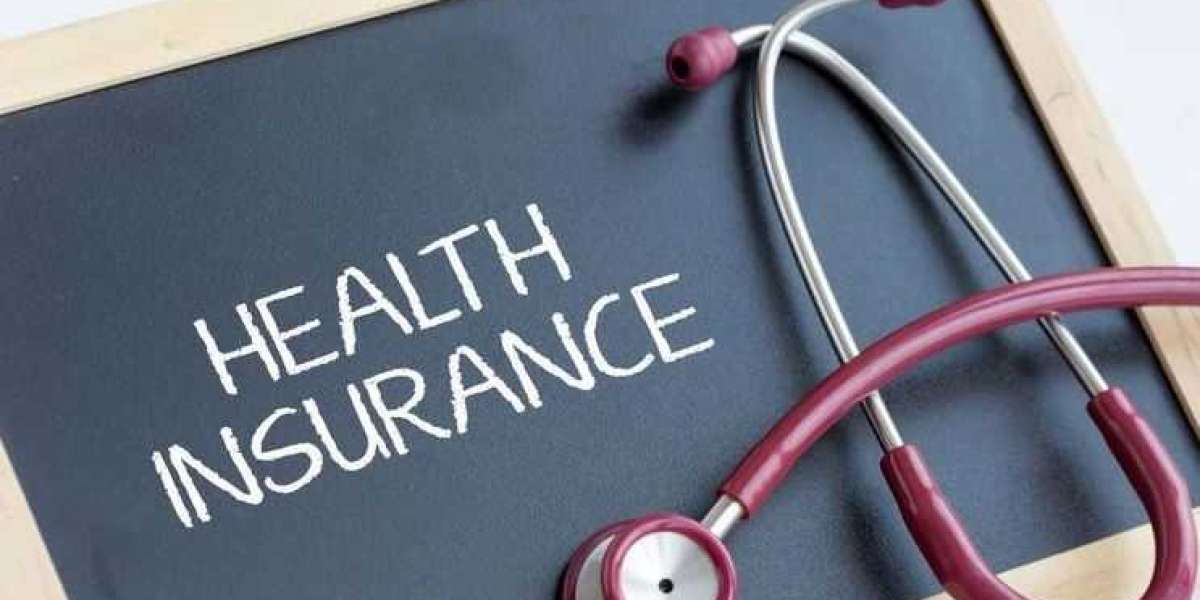Common Mistakes to Avoid in Embroidery Digitizing
Embroidery digitizing shapes the final look of your stitches. Mistakes here lead to wasted time, materials, and frustration especially if you’re searching for “digital embroidery near me” in the UK click this.https://pearlembroiderydigitizing.com/ Embroidery digitizing can turn your designs into beautiful stitch-ready files. But even a small mistake can ruin the final result. From wrong file formats to poor stitch settings, these errors waste time, thread, and fabric. Whether you’re using an embroidery sewing machine at home or running a business, avoiding common mistakes is key to getting clean, professional results every time.
1. Skipping Machine Compatibility Checks
Before starting, confirm your embroidery sewing machine can read the file format DST, PES, JEF, or EXP. If you skip this check, the file won’t load or will produce errors. Many digitizers overlook this simple step, resulting in wasted effort.
2. Using Low-Quality Clipart
You might upload a small JPG hoping it will stitch nicely. It won’t. To use clipart, you must develop clipart into a stitch-ready format. This process removes fuzzy edges and simplifies detail. Poor clipart becomes a messy stitch job.
3. Ignoring Stitch Density and Underlay
Too many stitches squeeze fabric. Too few leave gaps. Underlay holds the shape. Skipping these settings results in puckering or loose embroidery patterns. Always balance stitch count with the fabric type.
4. Forgetting Pull Compensation
Thread pulls the fabric inward during stitching. If you don’t adjust for pull, lines shrink and curves collapse. A good digitizer adds pull compensation automatically.
5. Testing Without Trying on Real Fabric
A digital preview isn’t enough. You must run a sample on the actual fabric to check tension, alignment, and thread behaviour. This step saves you from production mistakes.
6. Neglecting Color Stops and Thread Changes
Your design might need multiple threads. If the digitizer hides stops, the machine won’t pause to change colour. You end up with wrong thread colours or skipped elements. https://pearlembroiderydigitizing.com/
7. Applying Lace That Isn’t Water-Soluble
If you want free free standing lace embroidery designs, use water-soluble stabilizer. Otherwise, designs stay stuck to fabric and can’t stand freely.
8. Overlooking Edit and Resize Flexibility
If you want to use the same design on a bag and a shirt, resizing matters. Ask upfront if the digitizer will offer edits or resizing without extra cost.
Comparison Table: Mistake vs Impact
| Mistake | Effect on Embroidery |
|---|---|
| Wrong format | File won’t load or machine errors |
| Low-quality clipart | Blurry or jagged stitch lines |
| Incorrect stitch density/underlay | Puckering or sparse coverage |
| No pull compensation | Curves and lines shrink |
| No real-fabric test run | Unseen tension or alignment issues |
| Missing thread stops | Wrong thread colours or skipped details |
| Lace without correct stabilizer | Lace won’t wash out properly or hold shape |
| No resize/edit policy | Locked into one size or layout |
Summary
Mistakes in embroidery digitizing cost time and quality. Whether you’re in London or Leeds, focus on file compatibility, image clarity, stitch settings, fabric testing, proper lace handling, and flexible editing. These steps ensure your embroidery patterns come out sharp and professional every time.