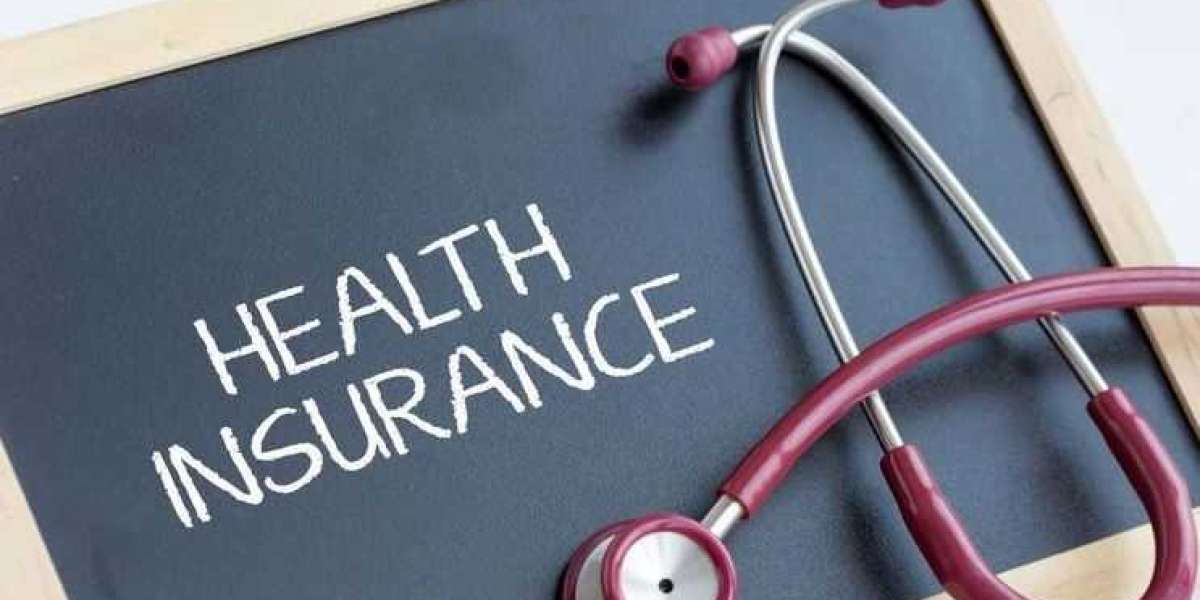Step 1: Start With a Story
Every great animation begins with a story. This could be something personal, a funny idea you had, or even an educational message you want to share.
You don’t need to be a professional writer — just make sure your story has:
A beginning (introduce the world and characters)
A middle (the conflict or main action)
An end (the resolution or lesson)
Tip: If you don’t have the full story yet, start with a rough idea and let your creativity lead as you work.
Step 2: Create Characters
Your characters are the heart of your animation. You can draw them yourself or use ready-made character modelsheets.
Professional animators often draw characters from multiple angles — but for beginners, start with one or two main views.
Goal: Make your characters visually appealing and easy to animate.
Step 3: Storyboard It
A storyboard is like a comic strip version of your animation. It helps you plan each scene so you’re not guessing later.
Keep it simple: stick figures are fine as long as they show the action. The point is to visualize how the video will flow.
Step 4: Rough Animation (Animatics)
Before you do final animation, make a rough version called an animatic.
An animatic is simply your storyboard images shown in sequence with timing — almost like a slideshow with movement. This step lets you see if the pacing feels right before you spend hours on detailed animation.
Step 5: Backgrounds Details
Now, design the backgrounds for your scenes. Only draw what will be visible in the shot — no need to create the whole room if only part of a desk will be shown.
This saves time and keeps your files lighter.
Step 6: Clean-Up Coloring
Once the rough animation is done, trace over your drawings with clean lines. Then color them in using your preferred style — flat colors for a cartoon look, or shading for more realism.
If your lines are neat, coloring becomes much faster (the paint bucket tool will thank you).
Step 7: Compositing Final Touches
Compositing is where you put all the elements — characters, backgrounds, and effects — together into the final video.
This is also when you add sound effects, background music, or voiceovers.
So… Is It Hard?
Animation is like cooking a fancy dish: the first time, it might feel challenging. But once you know the recipe, it becomes much easier.
Here’s the truth:
If you’re patient and organized, you can make great animation even as a beginner.
The hardest part isn’t the software or the art — it’s sticking with the project until the end.
Start small — maybe a 10-second animation — and gradually take on bigger projects.
Conclusion
Animation is one of the most rewarding creative skills you can learn. The first time you see your characters move and come alive, you’ll realize it’s worth every bit of effort.
With today’s tools like Toon Boom, Photoshop, and Premiere Pro — or even beginner-friendly apps like Canva or Animaker — you can start creating right now.
So no, animation isn’t “too hard” — it’s just a step-by-step journey.
And the best part? Every frame you draw brings your story closer to life.