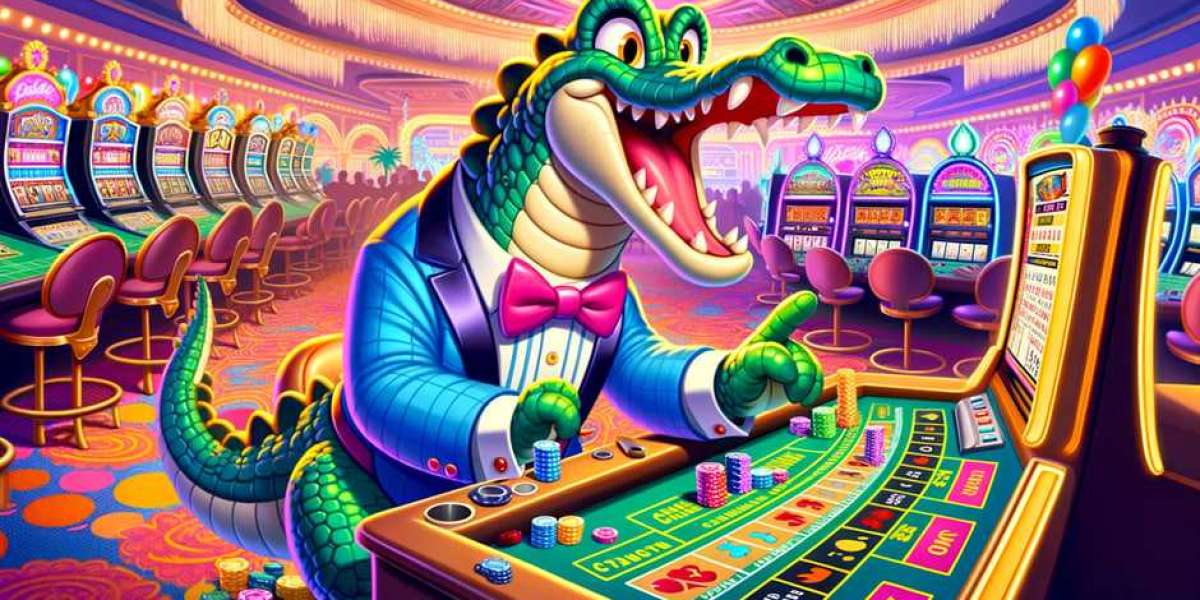Migrating emails from Yahoo Mail to Outlook is a common need for individuals and businesses alike. With Outlook’s advanced organizational tools, seamless integration with Office 365, and enhanced security features, many users prefer to shift their email communication to this platform. In this blog, we'll explore the process on how to migrate Yahoo email to Outlook, reasons behind the migration, a manual method, and alternative solution.
Yahoo Mail - Launched in 1997, Yahoo Mail is a free webmail service that provides users with email storage, spam filters, and organizational tools. It’s a popular choice for personal use, though it lacks certain advanced business features.
Outlook - Microsoft Outlook is an email client used for managing emails, calendars, contacts, and tasks. It's widely preferred by businesses and professionals due to its integration with Microsoft 365, enhanced email management tools, and robust security features.
Reasons to Migrate Yahoo Email to Outlook
- Integration with Office 365 - Outlook integrates smoothly with the Microsoft 365 suite, allowing users to access productivity tools like Word, Excel, and Teams from the same platform.
- Enhanced Email Organization - Outlook provides advanced features for organizing and categorizing emails, making it easier for users to manage high volumes of communication.
- Better Security - With built-in encryption and security protocols, Outlook offers more robust protection against phishing and malware attacks compared to Yahoo Mail.
- Offline Access - Outlook allows users to access their emails even without an internet connection, which is a significant advantage over Yahoo Mail’s web-based structure.
- Seamless Sync Across Devices - Outlook provides a unified experience across multiple devices, allowing users to sync their email, calendar, and contacts effortlessly.
How to Migrate Yahoo Email to Outlook with Manual Method
You can manually migrate Yahoo Mail to Outlook using the following steps -
Enable Two-Step Verification in Yahoo -
- Log into your Yahoo account.
- Navigate to “Account Security” and enable two-step verification.
- Generate an app password to use in Outlook.
Configure Yahoo in Outlook -
- Open Outlook on your system.
- Go to “File” and click “Add Account.”
- Enter your Yahoo email address and select "Connect."
- When prompted, enter the app password generated in Yahoo.
- Outlook will auto-configure the account settings.
Access Yahoo Emails in Outlook -
- Once the account is added, Outlook will download all Yahoo emails and folders.
- You can now access and manage your Yahoo emails in Outlook.
Drawbacks of the Manual Method
- Time-Consuming Process - Setting up the migration manually can take a long time, especially if you have a large amount of data.
- No Selective Migration - The manual method doesn't allow for selective migration of specific folders or emails. All data is transferred at once.
- Risk of Data Loss - There's a potential risk of missing or corrupt emails during the transfer process if something goes wrong.
- Limited Control - Manual migration offers limited control over the process, with no options for scheduling or filtering certain emails.
- No Backup Capability - The manual method does not create a backup, leaving your data vulnerable during migration.
How to Migrate Yahoo Email to Outlook with Alternative Solution
To avoid the complexities and limitations of the manual method, the CubexSoft Yahoo Mail Backup Tool offers an efficient and user-friendly solution. Here’s why it’s the ideal alternative:
- Selective Backup Migration - Migrate specific folders or emails as per your requirements.
- Multiple Output Formats - Convert Yahoo emails to PST, EML, MSG, PDF, and more, making it highly versatile.
- Bulk Migration - The tool allows for bulk migration, speeding up the process for users with a large volume of data.
- Data Integrity - Ensure that no data is lost or corrupted during migration, as the tool offers a secure and reliable process.
- Easy-to-Use Interface - Even non-technical users can easily navigate the tool with its intuitive user interface.
Conclusion
Migrating Yahoo Mail to Outlook manually is possible but comes with several limitations, including time consumption and risks of data loss. For a more reliable and efficient migration process, the tool is a great alternative. It simplifies the entire process and provides additional features like selective migration, data integrity, and multiple output formats.