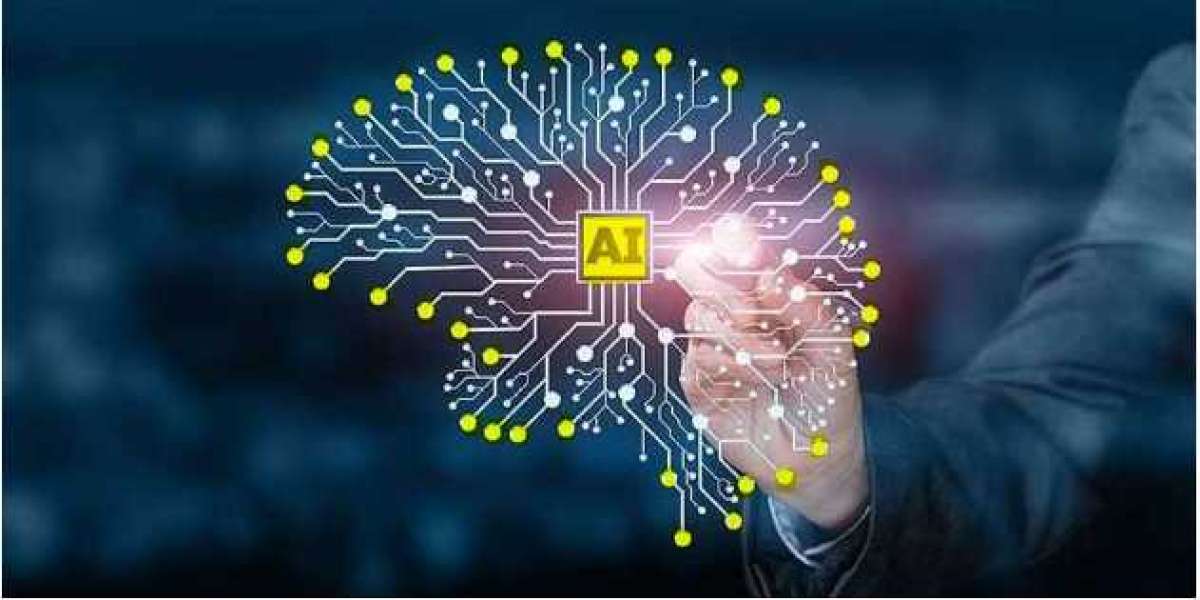Running a Magento store can be both rewarding and challenging. While Magento is one of the most robust and flexible e-commerce platforms available, it requires careful management and optimization to unlock its full potential. Whether you are new to Magento or looking to refine your existing store, implementing key tips and strategies can make a significant difference. In this guide, we’ll explore expert Magento tips to help you enhance performance, improve customer experience, and achieve business success.
1. Optimize Your Store’s Performance
A fast-loading website is critical for customer satisfaction and SEO rankings. Here’s how to improve Magento’s performance:
- Enable Full Page Caching: Magento’s built-in caching feature reduces page load times by storing HTML copies of pages.
- Optimize Images: Use tools like TinyPNG to compress images without compromising quality.
- Use a Content Delivery Network (CDN): A CDN distributes your site’s content across multiple servers, improving load times for global users.
- Upgrade to the Latest Version: Always use the latest Magento version to benefit from performance enhancements and security fixes.
- Leverage Varnish Cache: This HTTP accelerator speeds up content delivery by caching dynamic and static content.
2. Customize the Checkout Process
A seamless checkout process is crucial for reducing cart abandonment rates. Follow these tips:
- Implement One-Step Checkout: Simplify the checkout process by consolidating multiple steps into one. Magento extensions like the One Step Checkout module can help.
- Enable Guest Checkout: Not all customers want to create an account. Offer guest checkout options to streamline their experience.
- Add Multiple Payment Gateways: Provide popular payment options like PayPal, Stripe, and credit cards to cater to a broader audience.
- Show Shipping Costs Early: Clearly display shipping costs before the final checkout page to avoid surprises.
3. Enhance Mobile Responsiveness
With mobile commerce on the rise, ensuring your store is mobile-friendly is non-negotiable. Here’s how:
- Choose a Responsive Theme: Opt for Magento themes that adjust seamlessly to various screen sizes.
- Optimize Touch Features: Ensure clickable elements like buttons and menus are easy to interact with on smaller screens.
- Test Across Devices: Regularly test your website on multiple mobile devices to identify and fix issues.
4. Improve SEO for Higher Visibility
Search engine optimization (SEO) is essential for driving organic traffic to your Magento store. Consider these tips:
- Optimize Meta Tags and URLs: Include relevant keywords in your titles, descriptions, and URLs.
- Create XML Sitemaps: Magento allows you to generate sitemaps that help search engines crawl your site more effectively.
- Use Schema Markup: Add structured data to product pages to display rich snippets in search results.
- Leverage Canonical Tags: Prevent duplicate content issues by using canonical tags on similar pages.
5. Strengthen Security Measures
E-commerce sites are prime targets for cyberattacks, making security a top priority. Here’s how to protect your store:
- Enable Two-Factor Authentication (2FA): Add an extra layer of security for admin access.
- Use HTTPS: Secure your website with an SSL certificate to encrypt data and gain customer trust.
- Keep Extensions Updated: Regularly update third-party extensions to patch vulnerabilities.
- Implement a Web Application Firewall (WAF): A WAF protects your site from common threats like SQL injection and cross-site scripting.
6. Leverage Analytics for Data-Driven Decisions
Analytics tools provide valuable insights into customer behavior and sales performance. Follow these tips to make data-driven decisions:
- Integrate Google Analytics: Use Google Analytics to track traffic sources, bounce rates, and conversion paths.
- Enable Magento Reports: Magento’s built-in reporting tools give you an overview of sales, customers, and product performance.
- A/B Testing: Experiment with different layouts, CTAs, or promotions to see what resonates best with your audience.
7. Streamline Product Management
Efficient product management ensures your store runs smoothly and meets customer expectations. Consider these tips:
- Use Bulk Import/Export Tools: Magento’s import/export features allow you to manage large inventories efficiently.
- Optimize Product Images: Use high-quality images with proper alt text for better SEO and user experience.
- Enable Product Reviews: Encourage customers to leave reviews to boost trust and conversions.
8. Invest in Marketing Automation
Marketing automation can help you engage customers more effectively while saving time. Here’s how:
- Email Campaigns: Use tools like Mailchimp to send personalized emails for abandoned carts, special offers, or new arrivals.
- Push Notifications: Engage customers with targeted push notifications about promotions or restocked items.
- Social Media Integration: Sync your Magento store with social media platforms to showcase products and drive traffic.
9. Explore Magento Extensions
Magento’s extensive marketplace offers a variety of extensions to enhance functionality. Here are some popular categories:
- Checkout Extensions: Streamline the checkout process with tools like one-step checkout or cart recovery modules.
- SEO Extensions: Use SEO plugins to automate metadata creation and optimize URLs.
- Shipping Extensions: Simplify shipping calculations and tracking with advanced shipping modules.
10. Partner with Magento Support Services
If you’re facing challenges or need expert guidance, partnering with a Magento support USA provider can be a game-changer. These professionals can help with troubleshooting, customizations, and performance optimization, allowing you to focus on growing your business.