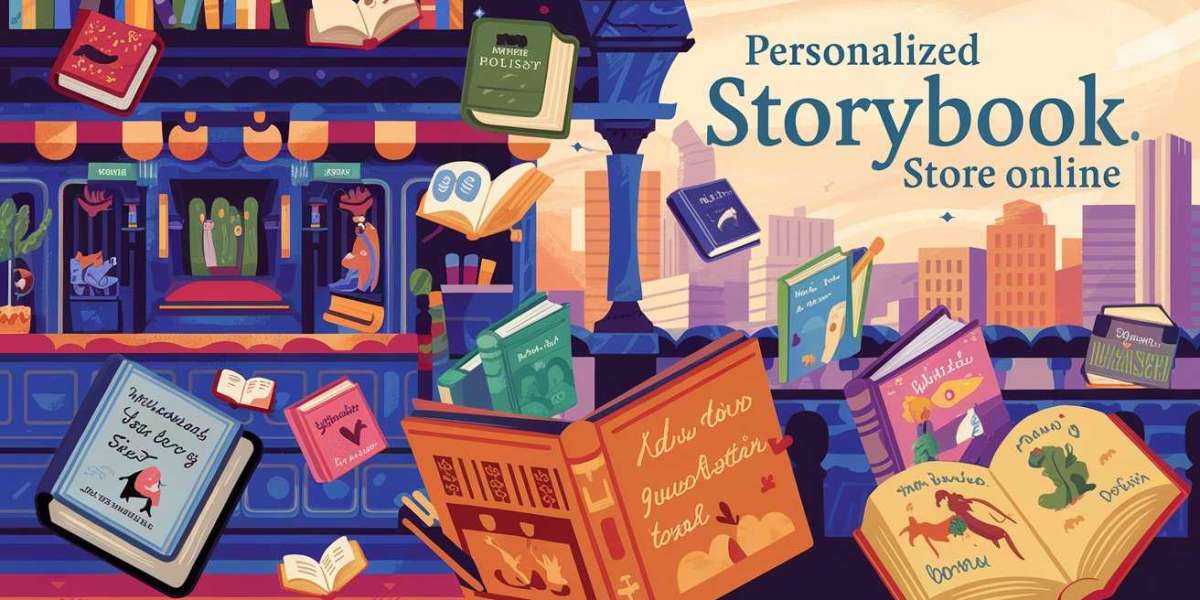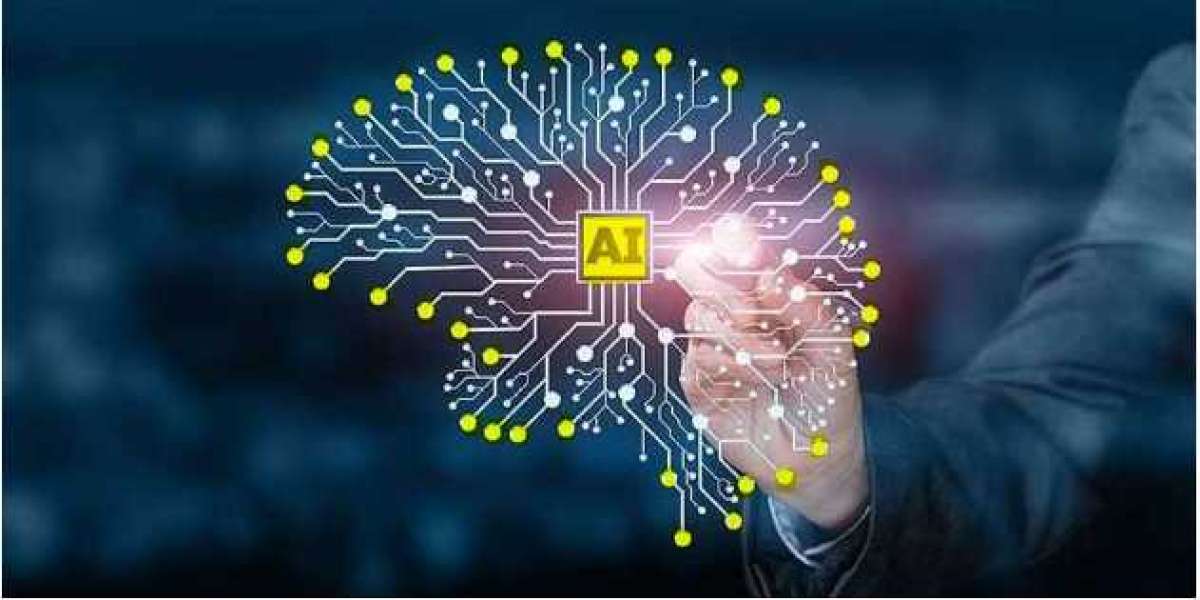In online publishing and eCommerce, offering a seamless and engaging experience is key. A big part of this is allowing potential customers to preview products before purchasing. For custom book printing, this means providing a WordPress book preview plugin that lets customers view their personalized book designs before confirming their order.
If you’re looking to develop a custom WordPress book preview software, it’s crucial to hire WordPress developers with expertise in plugin development and eCommerce integration. Experienced developers can ensure that your book preview plugin is both functional and user-friendly, helping to create a seamless and interactive experience for your customers.
Why a WordPress Book Preview Plugin is Essential
The concept of a WordPress book preview plugin is to provide customers with a real-time, interactive preview of their book’s layout, cover design, and content before it is printed. This offers several benefits for both store owners and customers:
- Enhanced User Experience: Customers can visually interact with their custom book designs, giving them confidence in their purchase decisions. A book preview feature eliminates doubts, helping users make informed purchasing decisions.
- Increased Sales: The ability to preview a product before purchase often leads to higher conversion rates. With a clear understanding of what they are purchasing, customers are less likely to hesitate, thereby increasing your store's sales.
- Customization Flexibility: Customers can experiment with different book sizes, cover types, and page layouts, offering a fully personalized experience. This flexibility appeals to the growing demand for custom products, particularly in the publishing industry.
Providing this level of customization and interactivity enhances the likelihood of customers engaging with your product, making them more likely to purchase.
Planning the Features and Functionality
Before you begin coding, it's important to outline the key features that your WordPress book preview software should have. These features will not only improve the user experience but also set your plugin apart from others in the market.
1. Interactive Preview
The most critical feature is an interactive preview tool that updates in real time as users modify their book’s design. This should include visualizations for different cover designs, page layouts, and content types. The real-time nature of the preview is essential for creating a sense of control and engagement for the user.
2. Customizable Options
Allow users to change book specifications, such as size, binding type, paper quality, and more. Integrate these options into the preview functionality to reflect real-time updates. It’s crucial to make sure that every option (e.g., hardcover vs. paperback, gloss vs. matte finish) is visually represented.
3. Page Editor
For a fully interactive experience, enable users to add, remove, or edit pages. This feature should allow for inserting text, images, and other custom elements. A well-structured page editor can empower users to create personalized designs and layouts, contributing to customer satisfaction.
4. Save and Share Feature
Let users save their custom book designs and share them with others for feedback. This can also help reduce cart abandonment, as users can return later to complete their orders. Additionally, giving users the option to save their designs ensures they can make modifications over time and avoid losing their work.
Choosing the Right Technology Stack
To develop a powerful WordPress book preview plugin, selecting a suitable technology stack is essential. Here's a combination of technologies that work best:
1. WordPress
The plugin will need to be compatible with the latest version of WordPress, ensuring that it integrates smoothly with any theme or setup. WordPress’s flexibility, scalability, and large user base make it an ideal platform for plugin development.
2. JavaScript and HTML5 Canvas
JavaScript, paired with HTML5 Canvas, is essential for creating interactive previews. The Canvas API allows for dynamic, pixel-perfect rendering of book layouts and pages. It is also highly flexible, allowing users to make adjustments and immediately see the impact on the visual layout.
3. PHP MySQL
For handling the server-side logic and database storage of customizations, PHP and MySQL will ensure that user data is securely stored and retrieved efficiently. The MySQL database can store customization details such as page content, images, and user preferences, which can be recalled when necessary.
4. AJAX
AJAX (Asynchronous JavaScript and XML) can be used to fetch and display book design changes in real-time without requiring page reloads. This enhances the user experience by keeping it seamless and responsive, essential for a fluid customization process.
Step-by-Step Guide to Developing the Plugin
Here’s a high-level breakdown of the development process:
Step 1: Create the Plugin Framework
Begin by setting up the basic structure of your WordPress plugin. This involves creating a new folder in the /wp-content/plugins/ directory and defining the main plugin file, such as book-preview.php. Inside this file, you’ll include the necessary hooks and filters to register your plugin with WordPress.
The plugin should be structured efficiently to allow easy updates and maintenance. The first step is getting the plugin registered with WordPress, ensuring that it will load when needed.
Step 2: Develop the User Interface
Design the front-end interface for your book preview tool. This involves creating HTML templates for displaying the book preview, along with buttons and sliders for customization options. Use JavaScript libraries such as jQuery or React to handle dynamic updates to the preview.
Make sure the UI is clean, intuitive, and easy for users to navigate. Prioritize usability by implementing clear options for users to make changes to their book design.
Step 3: Implement the Real-Time Preview Functionality
Leverage the HTML5 Canvas API to render the book cover, pages, and other elements in real time as users adjust their settings. Ensure that the preview is responsive and works smoothly across devices. You may need to use AJAX calls to fetch data from the server without refreshing the page, providing a seamless experience.
For instance, as users change the book size or choose different binding options, the design should immediately update to reflect those changes.
Step 4: Integrate Customization Options
Allow users to select different options for their custom book. This may involve developing dropdown menus, checkboxes, and image upload features for cover designs and interior pages. You can integrate tools like WordPress’s native media library to enable easy image selection for users.
Users should also be able to change the text on their cover or inside pages, adjust fonts, and upload their graphics. This level of customization increases the perceived value of the product.
Step 5: Backend Integration for Order Processing
Once users are satisfied with their book design, you’ll need to integrate the plugin with an eCommerce system like WooCommerce. Ensure that all customization choices, including page count, cover design, and other specifications, are captured and added to the customer’s order. Implement payment gateways and order confirmation functionality within the backend.
You should also create a backend interface that lets you view customer orders, track progress, and manage print fulfillment efficiently.
Step 6: Testing and Quality Assurance
Thoroughly test the plugin across various devices and browsers to ensure that the preview tool functions correctly. Test edge cases such as users with slow internet connections or mobile devices to ensure smooth performance.
Testing is crucial to catch bugs and performance issues before launching. Try different book designs, preview updates, and integrations to ensure everything works seamlessly.
Optimizing for SEO and User Engagement
SEO is a critical component when developing any WordPress plugin, especially if you want your book preview plugin to rank well in search engines. Here are some best practices for optimizing your plugin:
- Meta Tags and Descriptions: Ensure that your plugin’s pages include relevant meta descriptions, title tags, and alt text for images, making them more discoverable to search engines.
- Fast Loading Speed: Optimize the front-end and back-end code to minimize load times. Compress images and use caching strategies to enhance performance.
- User Reviews and Case Studies: Implement a system for gathering user reviews and testimonials. Real-life case studies and success stories can enhance the plugin’s credibility and attract more users.
Case Study: Real-World Example
To showcase the effectiveness of a custom WordPress book preview software, let’s look at a case study. A publishing company offering personalized books implemented a similar plugin and saw a 25% increase in customer engagement and a 15% rise in conversion rates after adding an interactive book preview feature. This plugin allowed customers to easily visualize their custom designs, which ultimately led to higher satisfaction and more sales.
Conclusion
Developing a WordPress book preview plugin can be a game-changer for online bookstores or custom book printing businesses. By focusing on providing a seamless, interactive user experience, you can increase customer engagement, improve conversion rates, and offer a personalized service that sets your store apart. Following the steps outlined in this post, you can build a powerful plugin that enhances your WordPress site and attracts a loyal customer base.
By combining the right technical tools, customization options, and effective SEO practices, you’ll be well-equipped to create an engaging and user-friendly book preview software for WordPress.
Focusing on these key elements and applying the best practices outlined will help you develop a WordPress book preview plugin that provides a great user experience and drives strong business outcomes.